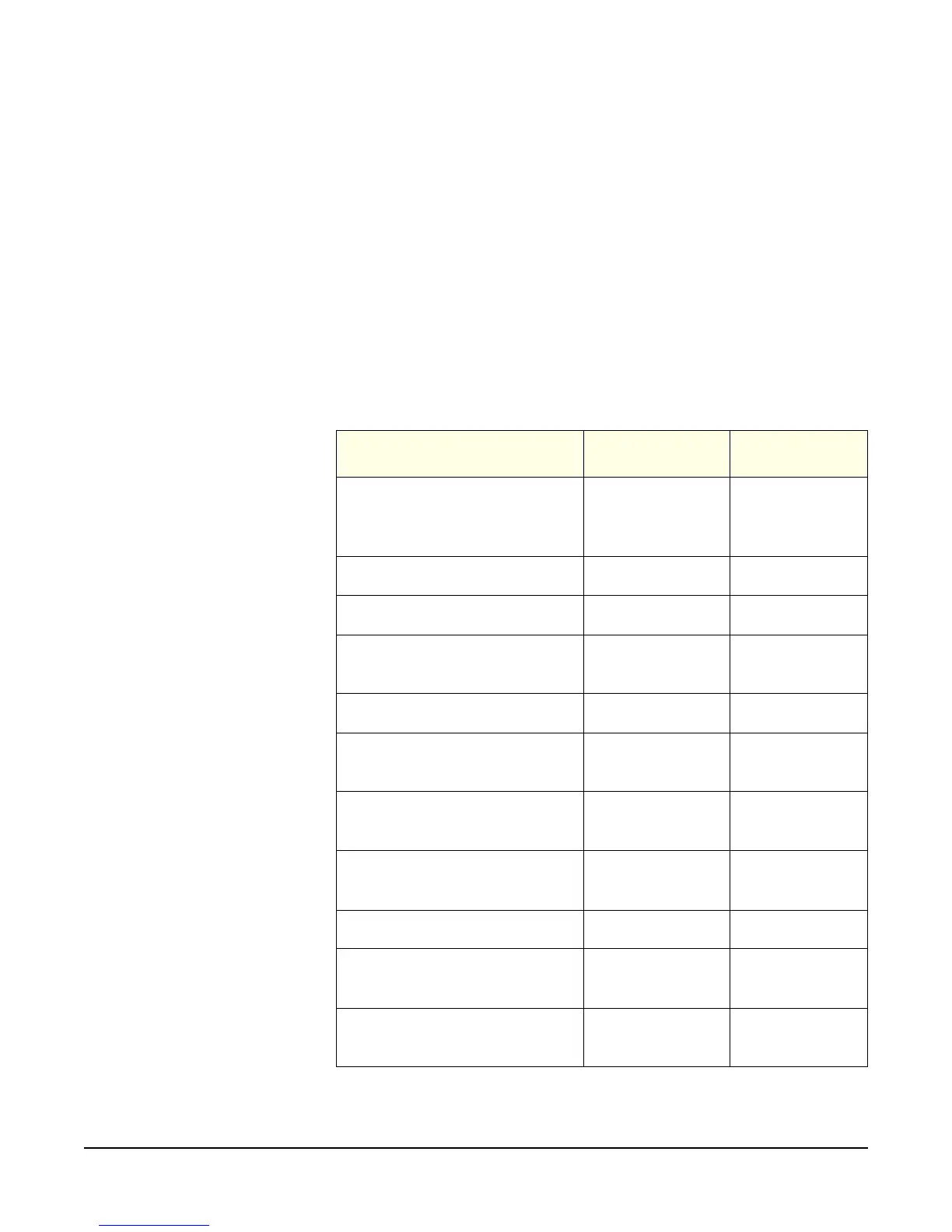Clear-Com Communication Systems
Encore System Installation Instruction Manual
2-1
CONFIGURATION
OPTIONS
PARTY LINE PRODUCTS
The following table provides information on Party Line products
indicating which model numbers have similar functionality to assist in
upgrading existing systems where the current products are no longer
available. As the functionality of the equivalent products may be
slightly different the user should check the product manuals for details.
DESCRIPTION ENCORE
PRODUCT
PARTY LINE
PRODUCT
2-Channel Main Station MS-702
MS-232,
MS-222,
MS-200
2-Channel Remote Station RM-702 RM-220
2-Channel Portable Station CS-702 CS-222
4-Channel Main Station MS-704
MS-440,
MS-400A
4-Channel Remote Station RM-704 RM-440
4-Channel Switchboard Main
Station
SB-704
SB-440,
SB-412A
12-Channel Programmable
Main Station
MS-812A MS-812A
12-Channel Source
Assignment Panel
RCS-2700 RCS-2000
Amplified Monitor Speaker AMS-1027 AMS-1025
Single Channel Wall Mount
Speaker Station
KB-701 KB-212, KB112
2-Channel Wall Mount
Speaker Station
KB-702
KB-702GM
KB-211
KB-211GM
2