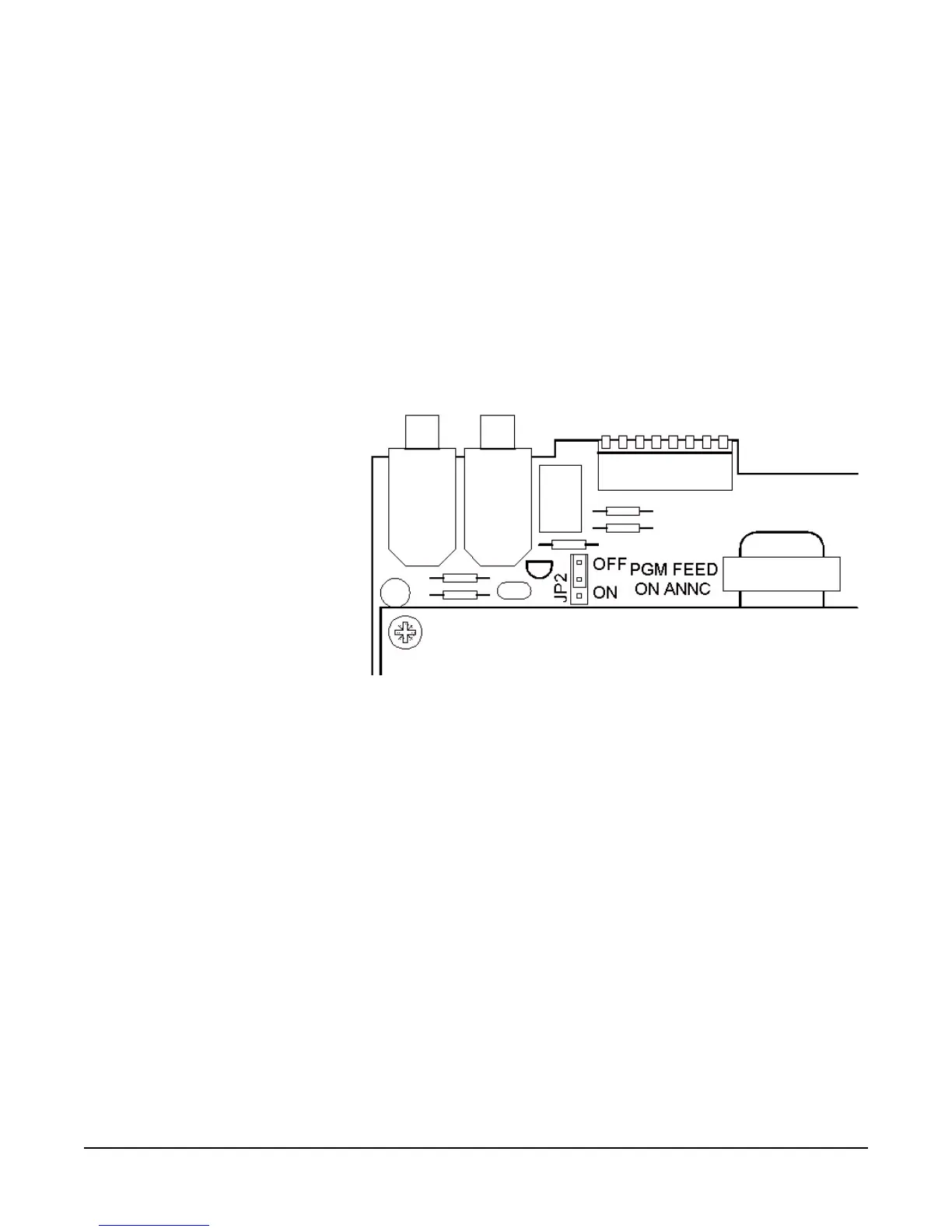Clear-Com Communication Systems
Encore System Installation Instruction Manual
2-5
in all cases. The benefit of this option is that it adds an additional
channel of communication from the Stage Manager.
SETTING THE OPTION
The setting for the Program Audio to Stage Announce option is an
internal jumper which may be positioned in either an ON or an OFF
position. Products containing this option are shipped from the factory
with the option turned OFF. To turn the option on, remove the top
cover of the product and locate the option jumper as follows:
• In the MS-232 station the jumper is located at the left rear of the
main circuit board as shown in Figure 2-2. JP2 should be set to
ON to enable the option or OFF to disable it.
Figure 2-2: MS-232 Jumper
• In the MS-702 station the jumper is located towards the front of
the main PCB as shown in Figure 2-3.