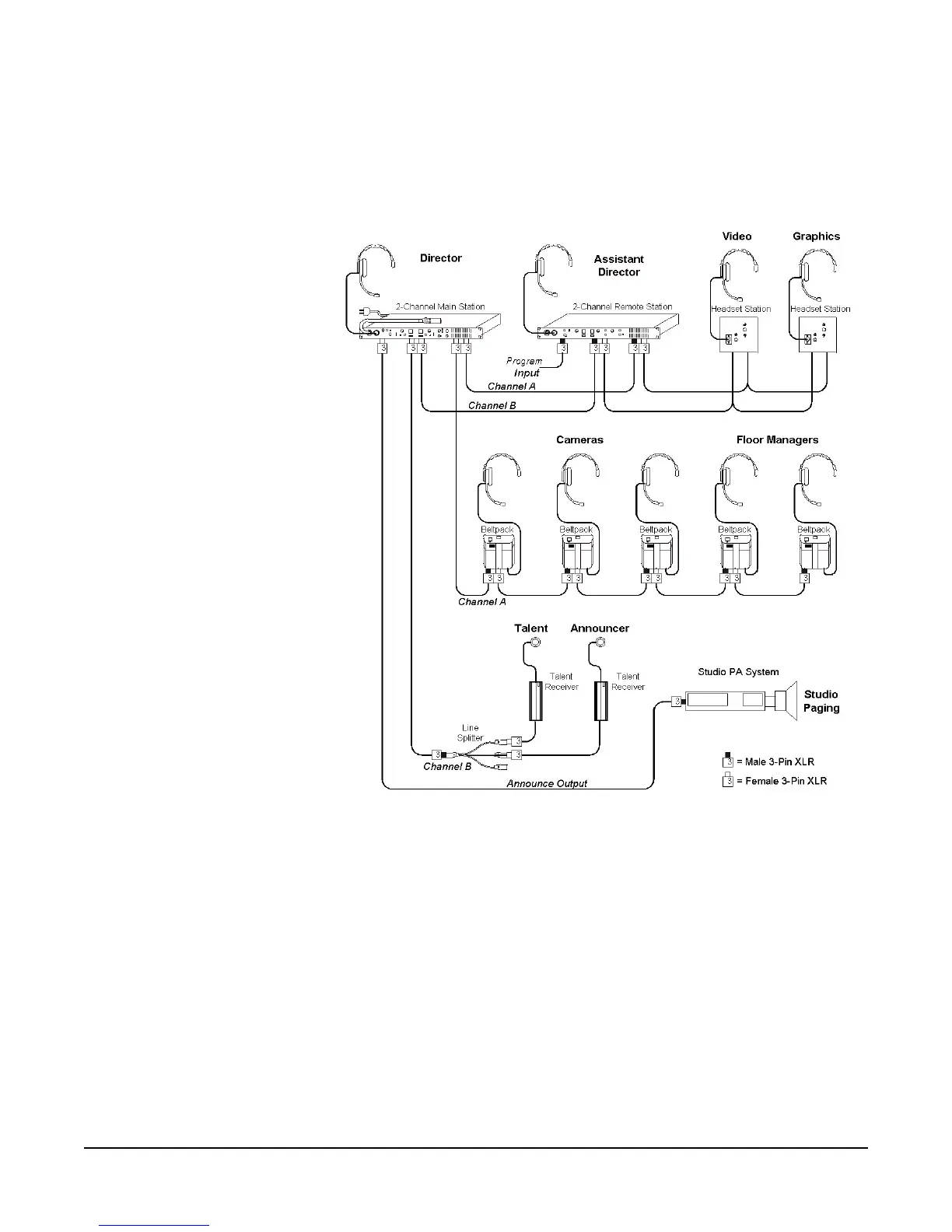Clear-Com Communication Systems
Encore System Installation Instruction Manual
1-15
TYPICAL APPLICATIONS
CABLE OR SCHOOL TELEVISION STUDIO
Figure 1-7: Party Line Studio Application
The typical Cable or School Television Studio installation shown in the
preceding diagram is centered around a two-channel Main Station,
which also powers the system. The Director operates this station and
an Assistant Director operates a two-channel Remote Station. A line
of single-channel beltpacks is connected to Channel A. The beltpacks
are used by camera operators and floor managers. Communication
between these people and the Director and Assistant Director is on
Channel A. Two-channel Headset Stations are wired to both channels
A and B and are used by the video and graphics people. This allows
them the flexibility of communicating on either Channel A or Channel
B.
Program feed audio is connected to the Remote Station so it can be
heard by the Director as well as the Talent and Announcers. A Call