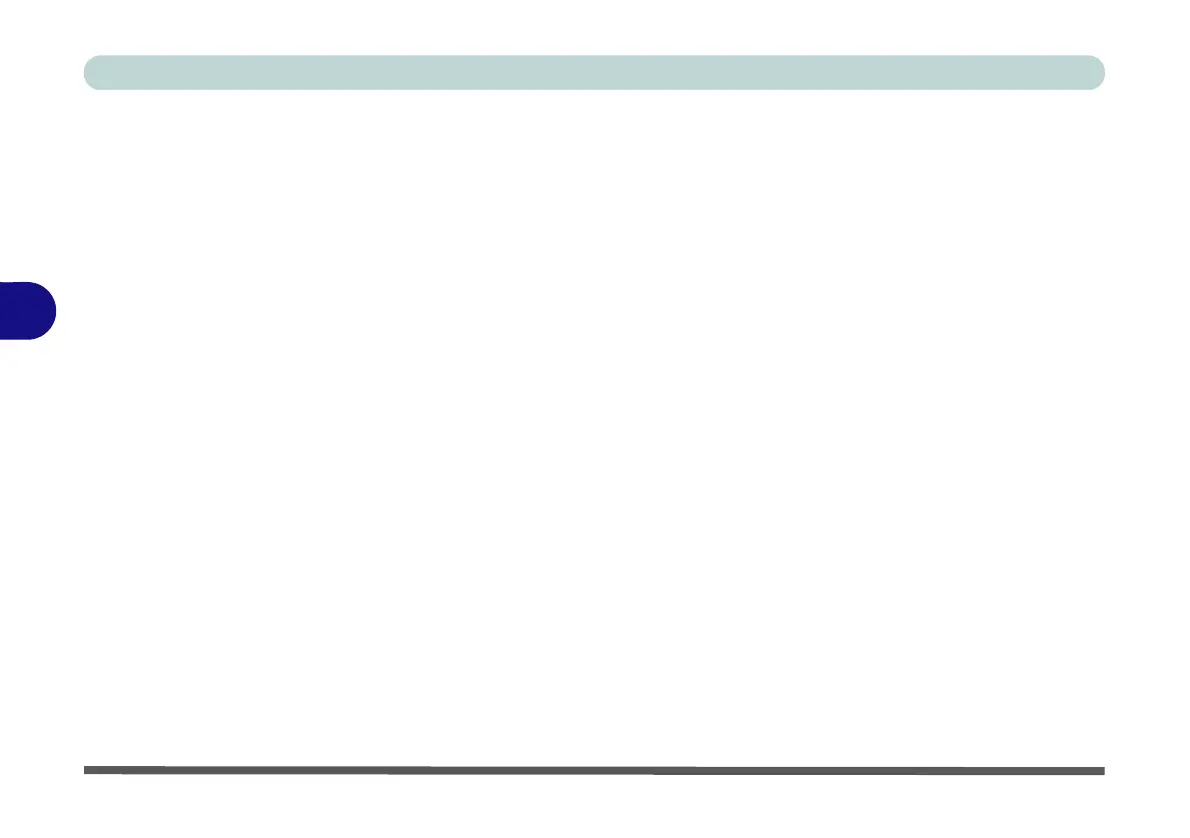BIOS Utilities
5 - 10 Advanced Menu
5
Legacy OS Boot: (Advanced Menu)
Enable this item to support only system boot from the Legacy OS (e.g Windows Vis-
ta). If disabled the system will attempt to boot from the EFI (Extensible Firmware
Interface) before the Legacy OS.
Reset Configuration Data (Advanced Menu)
This item is set to No as default. You can change the setting to Yes if you have in-
stalled a new add-on which has reconfigured the system, resulting in such a serious
system conflict that the operating system is unable to boot.
Power on Boot Beep (Advanced Menu)
Use this menu item to enable/disable the beep as the computer starts up.
Battery Low Alarm Beep (Advanced Menu)
Use this menu item to enable/disable the battery low alarm beep.
