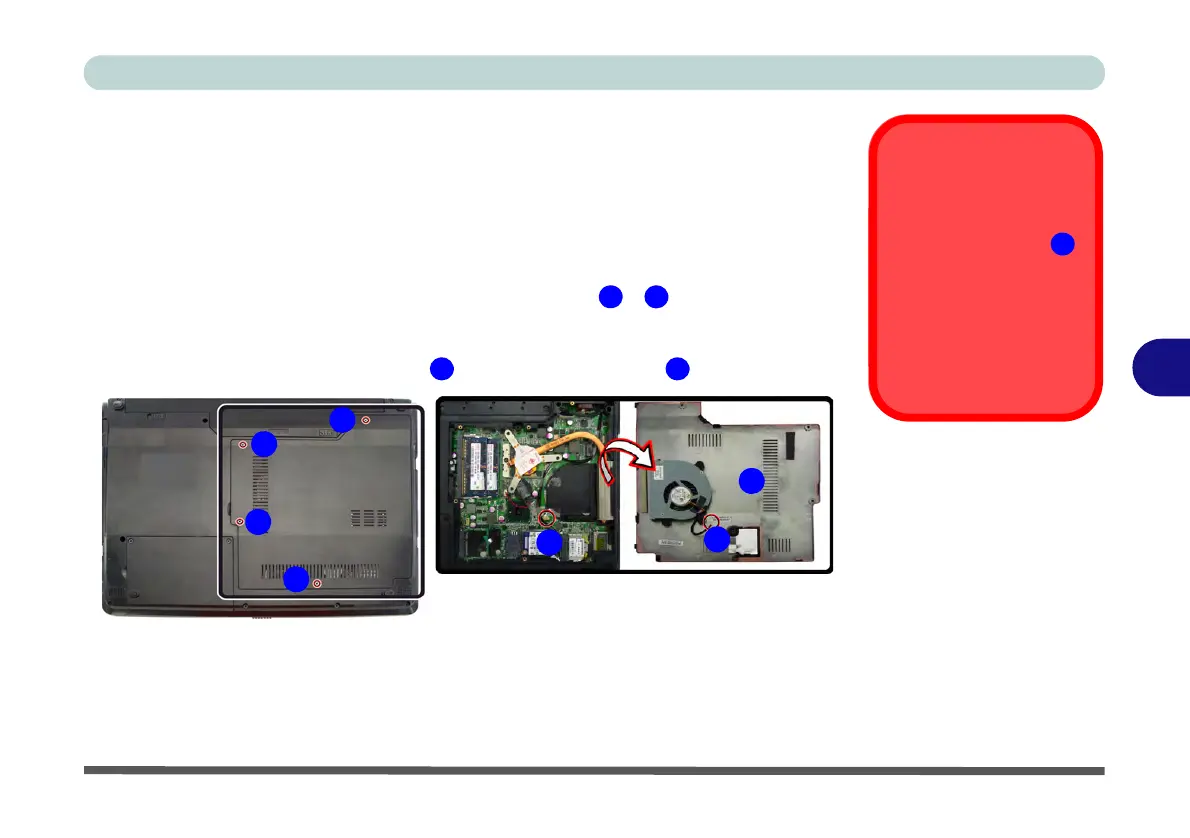Upgrading The Computer
Upgrading the System Memory (RAM) 6 - 9
6
Upgrading the System Memory (RAM)
The computer has two memory sockets for 204 pin Small Outline Dual In-line (SO-
DIMM) DDRIII (DDR3) type memory modules (see “Memory” on page C - 3 for
details of supported module types).
1. Turn off the computer, and turn it over and remove the battery.
2. Locate the component bay cover and remove screws
- .
3. Carefully (a fan and cable are attached to the under side of the cover) lift up
the bay cover.
4. Carefully disconnect the fan cable , and remove the cover
.
Fan Cable & Cover
Make sure you recon-
nect the fan cable
before screwing down
the bay cover. Note the
information on replac-
ing the RAM & CPU
bay cover in “Cover
Pins” on page 6 - 11.
Figure 6 - 6
Removing the
Component Bay
Cover