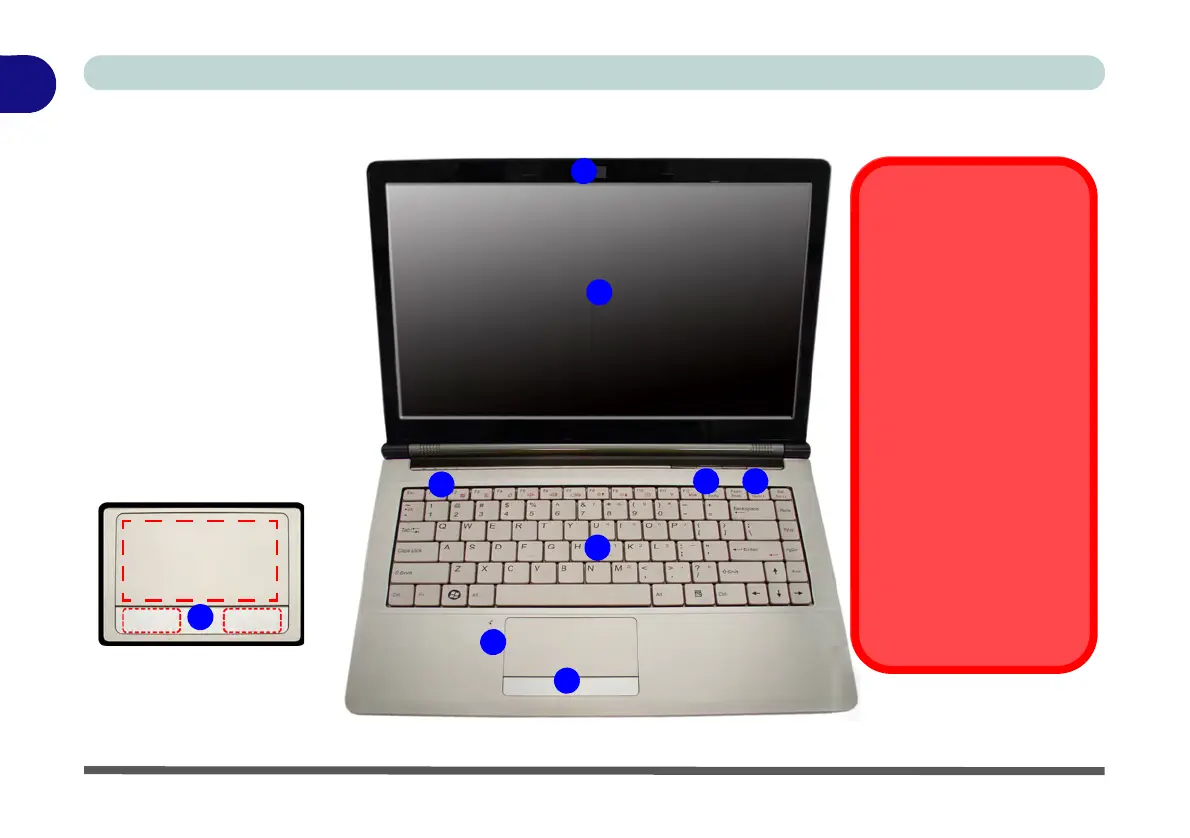Figure 1 - 2
LCD Panel Open
1. Built-In PC Camera
(
Optional
)
2. LCD
3. Power Button
4. Hot Key Buttons
5. LED Status
Indicators (see
Table 1 - 2, on
page 1 - 7)
6. Keyboard
7. Built-In Microphone
8. Touchpad &
Buttons
8
Note that the Touchpad and
Buttons valid operational area
is that indicated within the red
dotted lines above.
2
4
1
6
7
3
5
8
Wireless Device
Operation Aboard
Aircraft
The use of any portable elec-
tronic transmission devices
aboard aircraft is usually pro-
hibited. Make sure the mod-
ule(s) are OFF if you are
using the computer aboard
aircraft.
Use the key combinations to
toggle power to the 3.75G/
HSPA/WLAN/Bluetooth
modules, and check the LED
indicator or on-screen icon to
see if the modules are pow-
ered on or not (see Table 1 -
4, on page 1 - 10/ Table 1 -
1, on page 1 - 7).