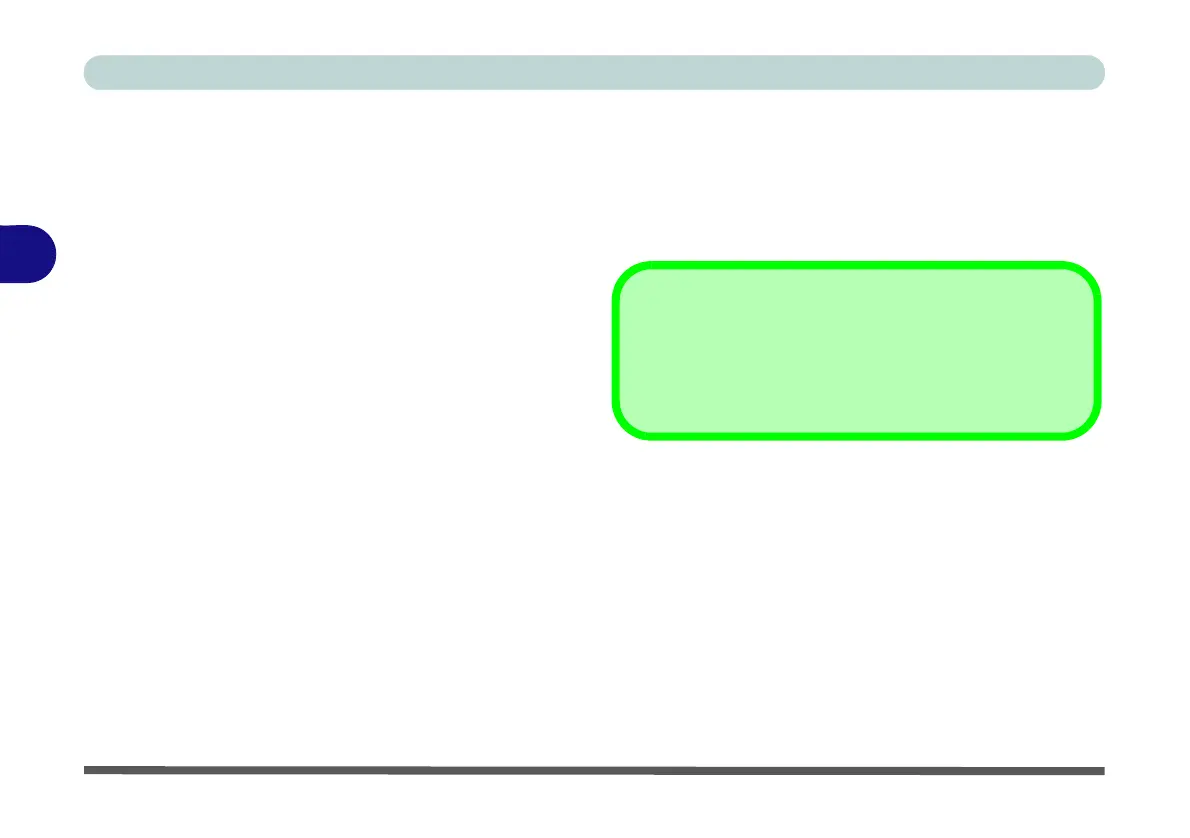Drivers & Utilities
4 - 6 Windows 7 Driver Installation
4
Driver Installation Procedure
Insert the Device Drivers & Utilities + User’s Manual
disc and click Install Drivers (button).
Chipset
1. Click 1.Install Chipset Driver > Yes.
2. Click Next > Yes > Next > Next.
3. Click Finish to restart the computer.
Video (VGA)
1. Click 2.Install VGA Driver > Yes.
2. Click Next > Yes > Next > Next.
3. Click Finish to restart the computer.
Note: After installing the video driver go to the Dis-
play/Display Settings control panel to adjust the vid-
eo settings to the highest resolution.
Modem
Optional
1. Click 3.Install Modem Driver > Yes.
2. Click OK.
3. The modem is ready for dial-up configuration.
Modem Country Selection
Go to the Phone and Modem (Options) control panel (Hard-
ware and Sound) and make sure the modem country selection
is appropriate for you.