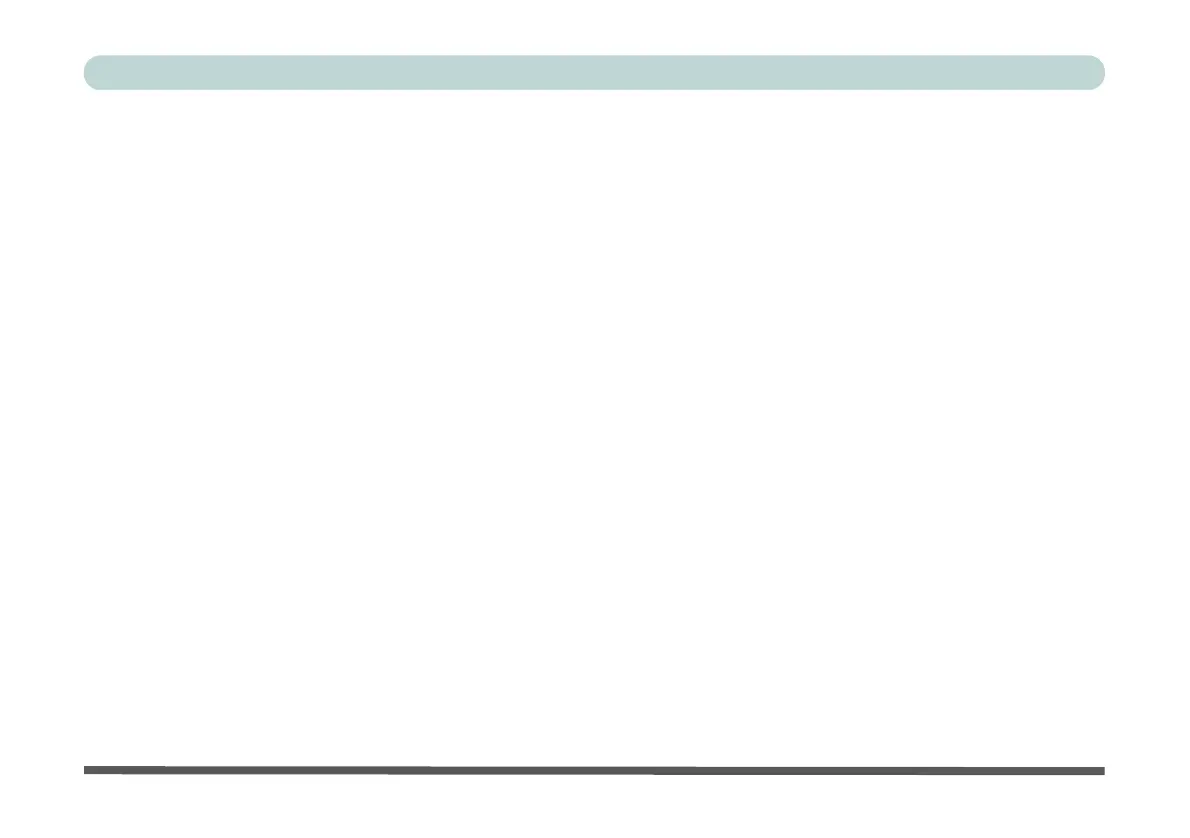XVII
Preface
Contents
Notice .................................................................................I
FCC Statement ................................................................III
FCC RF Radiation Exposure Statement: ........................IV
Instructions for Care and Operation ...............................VI
Power Safety ................................................................ VIII
Polymer Battery Precautions ..........................................IX
Battery Precautions .......................................................... X
Cleaning ..........................................................................XI
Servicing .........................................................................XI
Travel Considerations ....................................................XII
Quick Start Guide
Overview ........................................................................1-1
Advanced Users .............................................................1-2
Beginners and Not-So-Advanced Users ........................1-2
Warning Boxes ..............................................................1-2
Not Included ..................................................................1-3
System Startup ...............................................................1-4
Model Differences .........................................................1-5
Changeable LCD Back Covers ......................................1-5
System Map: LCD Panel Open ......................................1-6
LED Indicators ...............................................................1-7
Hot Key Buttons & Keyboard .......................................1-8
Keyboard ........................................................................1-9
Function/Hot Key Indicators .......................................1-10
System Map: Front & Left Views ................................1-11
System Map: Right & Rear Views ..............................1-12
System Map: Bottom View ..........................................1-14
Video Features .............................................................1-16
Power Options ..............................................................1-18
MOFA LCD Back Covers ...........................................1-19
Features & Components
Overview ........................................................................2-1
Hard Disk Drive .............................................................2-2
Optical (CD/DVD) Device ............................................2-3
Loading Discs ................................................................2-3
Handling CDs or DVDs .................................................2-4
DVD Regional Codes ....................................................2-5
Multi-in-1 Card Reader ..................................................2-6
ExpressCard Slot - Optional ..........................................2-7
Inserting and Removing ExpressCards ..........................2-7
TouchPad and Buttons/Mouse .......................................2-8
Synaptics Driver ............................................................2-9
Gestures and Device Settings ......................................2-10
Sentelic Driver .............................................................2-13