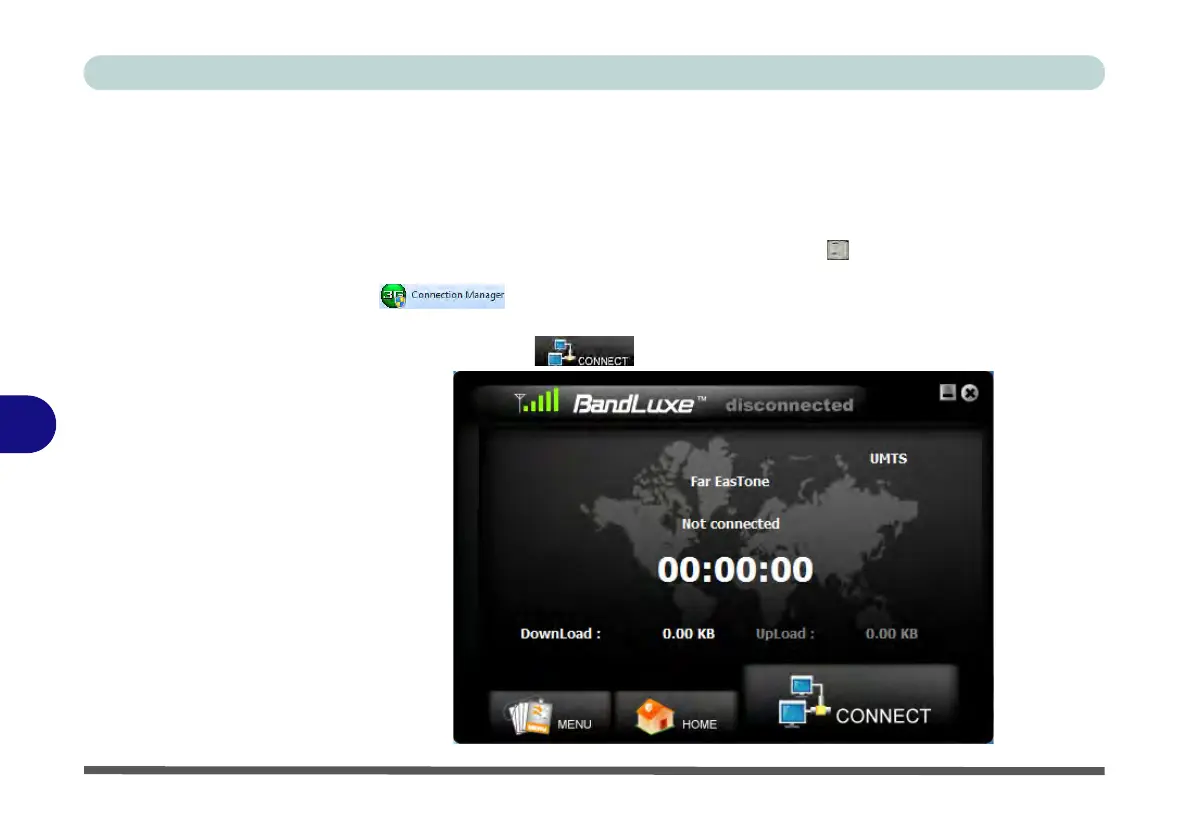Modules & Options
7 - 32 3.75G/HSPA Module
7
BandLuxe HSDPA - Connection Manager
The connection information is stored on the USIM card supplied by the service pro-
vider (where this is not the case you may need to create a profile - see “Creating a
Profile” on page 7 - 35).
1. Power on the 3.75G/HSPA module using the Fn + key combination.
2. Access the Connection Manager from the Start menu (Connection Manager
), or (Start > Programs/All Programs > BandLuxe > BandLuxe
HSDPA Utility R11 > Connection Manager).
3. Click CONNECT .
Figure 7 - 26
BandLuxe
Connection
Manager
(Not connected)