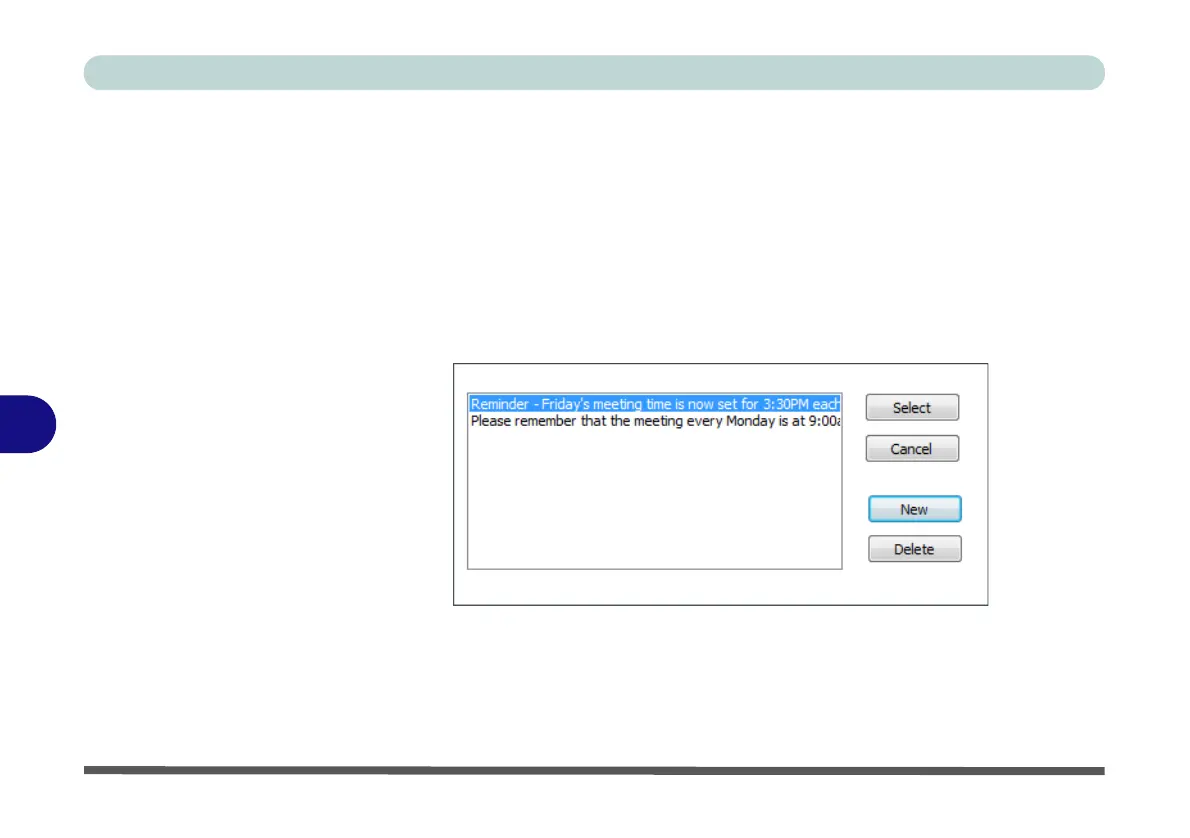Modules & Options
7 - 42 3.75G/HSPA Module
7
Template
A template can store text that is used regularly in messages, and can be easily insert-
ed in to any new SMS.
Click Template (button) to view any stored templates. Click to highlight a template
and click Select (button) to insert it into the message. Click New (button) to create
a new template, and Save (button) to add it to the existing list.
To delete a template click to highlight it, and click Delete (button) to delete it.
Draft
The Draft folder contains messages that have been composed but not yet sent. Click
to highlight a message in the draft window and click Edit (button) to return to the
Compose window to finish the message editing.
Figure 7 - 38
Template List