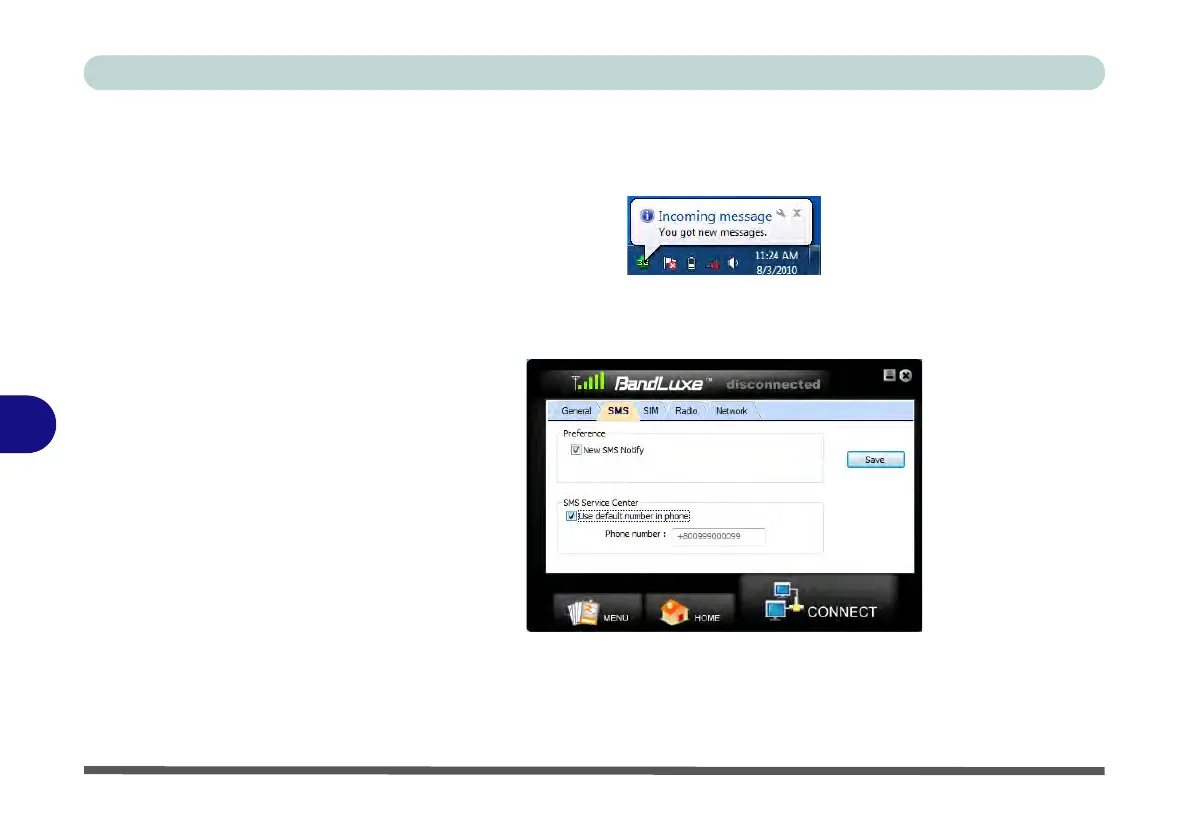Modules & Options
7 - 44 3.75G/HSPA Module
7
SMS - Preference
Click the New SMS Notify checkbox to be automatically notified when a new SMS
arrives. If enabled a the incoming message notification will appear in the taskbar,
and an envelope icon will appear in the upper left corner of the Home screen when
a new message arrives.
SMS - SMS Service Center
Click the Use default number in phone checkbox to use the default number from
the USIM card, or uncheck to manually input a new service center number. Click
Save (button) to confirm the changes.
Figure 7 - 40
Incoming SMS
Notification
Figure 7 - 41
Setting - SMS