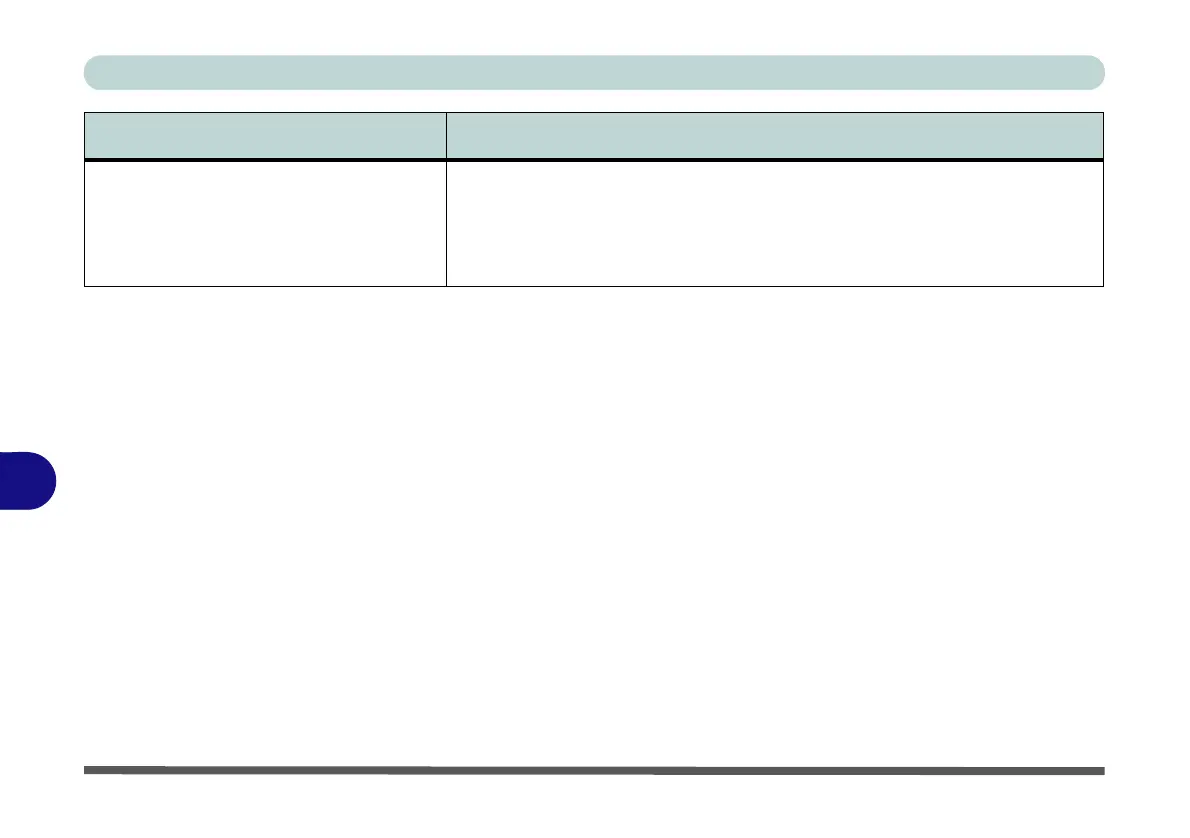Troubleshooting
8 - 12 Problems and Possible Solutions
8
The Card Reader/Network (LAN) Device
does not appear in the Device Manager in
Windows.
This is a power saving feature. When not in use the Card Reader/Network (LAN)
Device will not appear in the Windows Device Manager as they are not
consuming any power. However as soon as the Card Reader is reading from/
writing to an inserted card, or the LAN card is experiencing network activity, the
device will reappear in the Windows Device Manager.
Problem Possible Cause - Solution