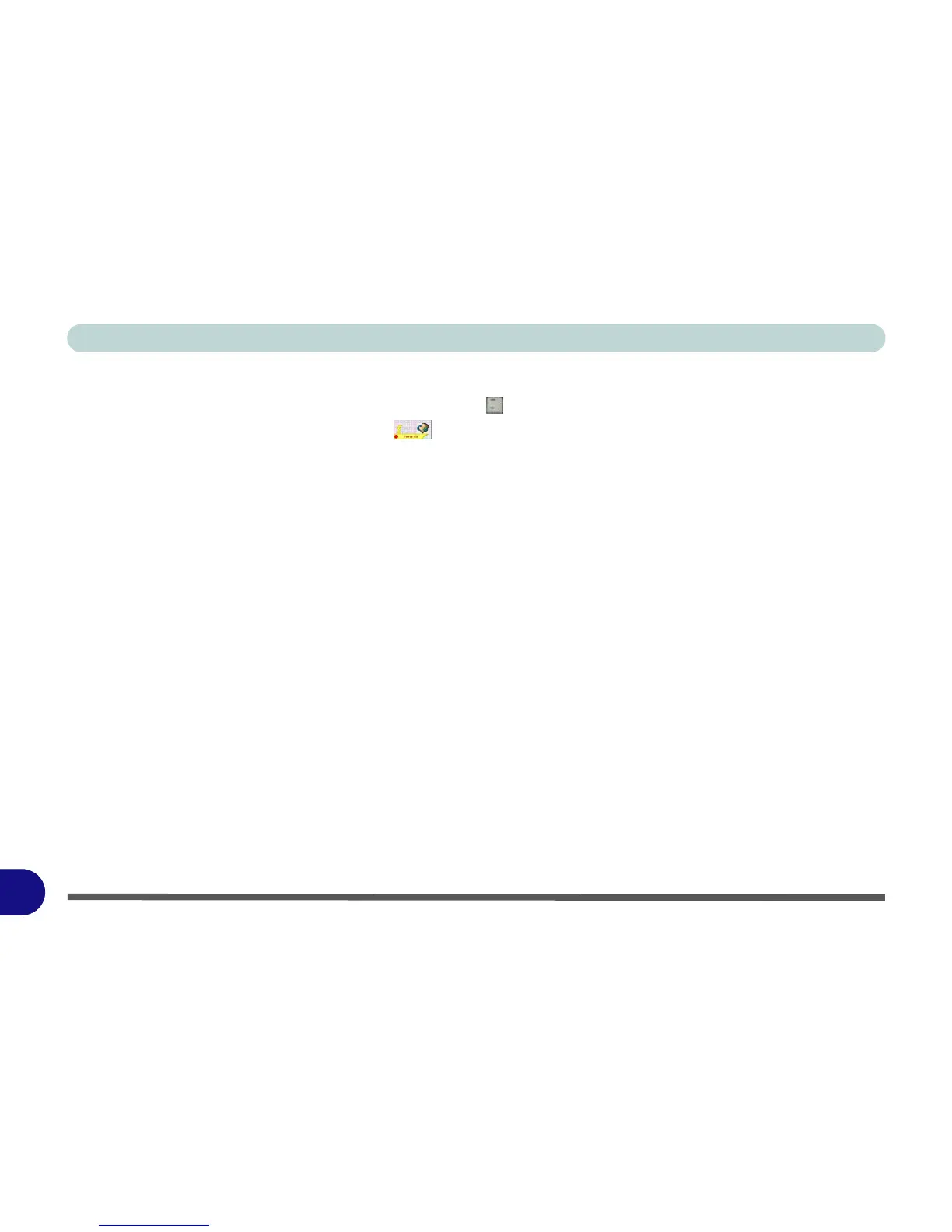Windows XP Information
E - 52 3.75G/HSPA Module
E
HSPA Modem Interface Installation
1. Enable power to the module by pressing the Fn + key combination (give the module about 10 sec-
onds to power on - the on screen icon will indicate the module’s power status).
2. If a Found New Hardware window appears, click Cancel in all windows that appear, and then pro-
ceed to install the driver as below.
3. Insert the Device Drivers & Utilities + User’s Manual disc into the CD/DVD drive.
4. Click Option Drivers (button).
5. Click 2.Install 3G Driver > Yes, and then click Next.
6. Click Next > Install > Finish.
7. Access the HSPA Modem Interface from the Start menu (Start > Programs/All Programs > HSPA
modem), or by double-clicking the HSPA modem icon on the desktop.
8. See “HSPA Modem Interface” on page 7 - 28 for instructions on using the HSPA Modem Interface
application.