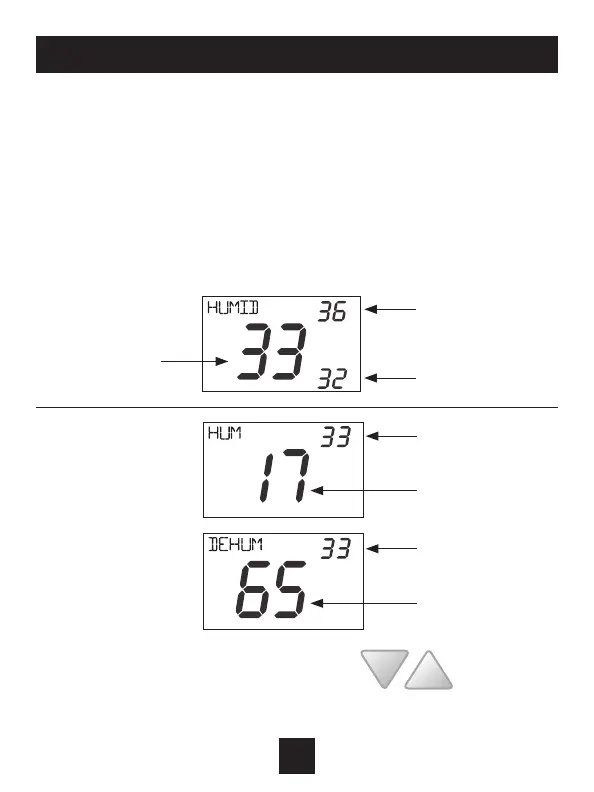16
Basic Operation
Selecting Your Desired Humidity
This thermostat is a perfect solution for reducing space humidity when
using a ClimateMaster system with ClimaDry. To control dehumidification,
be sure to set AUX USE (Setup Step 32) to ‘dehumidifier’. Conversely, you
can control a humidifier by setting AUX USE (Setup Step 32) to humidify.
You cannot control both.
To adjust the humidity/dehumidify setpoint, first press/hold MODE for two
seconds. The screen will change to show:
Next, press MODE
again. The screen
will show:
Current Humidity
Daily Maximum
Humidity
Current
Humidity
Current
Humidity
Daily Minimum
Humidity
Humidify Setpoint
(0 - 99%)
Dehumidify Setpoint
(0 - 99%)
Adjust the desired set humidify/dehumidify
value with UP or DOWN buttons
Finally, press MODE for two seconds to return to normal operation.
