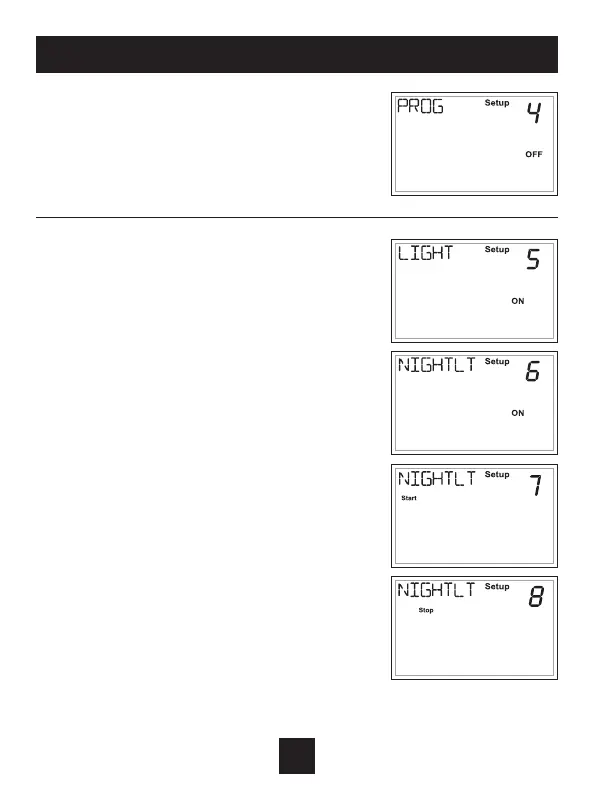Backlight (Setup Steps 5-8)
Backlight (Setup Step 5)
OFF - Backlight turns on only with
a button press and turns off after
8 seconds.
ON - Backlight is on continuously.
Night Light (setup step 6)
Selecting ON allows for turning off the
backlight of the display during specific
times of the day, usually at night.
Night Light Off Start Time (setup step 7)
12:00 am to 12:00 am
Night Light Off Stop Time (setup step 8)
12:00 am to 12:00 am
User Setup: Programming & Backlight Operation
19
Prog (Setup Step 4)
Adjust to ON or OFF to allow the thermostat
to be 7 day programmable
