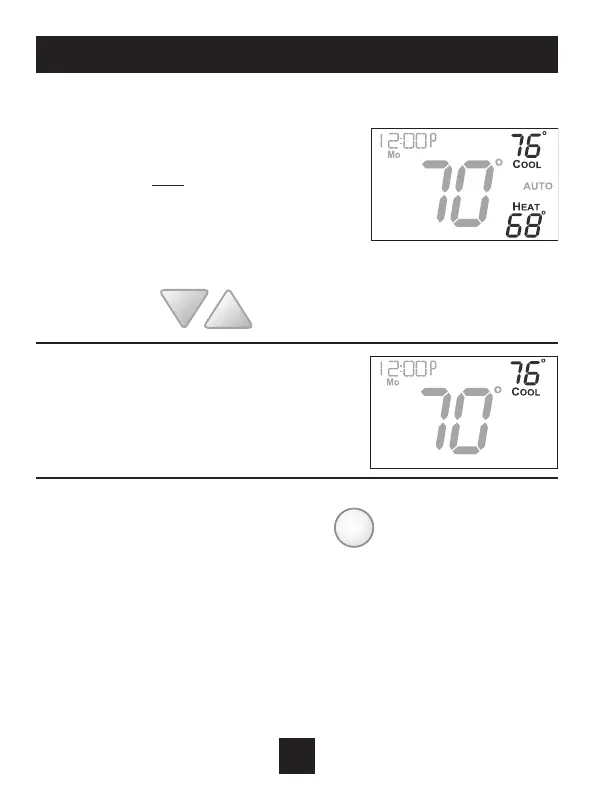15
Basic Operation
Selecting Your Desired Temperature (adjusting the setpoints)
Heat or Cool Mode
Using the Override Button
Auto-Changeover Mode
Pressing the UP or DOWN button in Auto
mode will adjust both the heat and cool
setpoints simultaneously. To adjust the heat
and cool setpoints individually, choose HEAT
mode to adjust the heat setpoint, and COOL
mode to adjust the cool setpoint, then return
to AUTO mode.
Pressing the UP or DOWN buttons in
Heat or Cool mode will adjust only the
heat or cool set temperature.
Adjust the desired set
temperature with these buttons
Unoccupied Operation -
During programmed, unoccupied
periods, pressing the OVERRIDE button will force the thermostat into Occupied
1 setting for 30 minutes. Each press of the OVERRIDE button will add another
30 minutes of time up to the amount specified in Setup Step 9. If the maximum
time has been set, the next press of the OVERRIDE button will reset the timer
and return the thermostat to the correct time period program for the day.
Occupied Operation - During programmed, occupied periods, pressing
the OVERRIDE button will force the thermostat into an unoccupied period for
the rest of the day. During this forced unoccupied period the OVERRIDE button
will operate as described above.
OVERRIDE
NOTE: OVERRIDE may only
be used when the thermo-
stat is set to PROGRAM ON.
