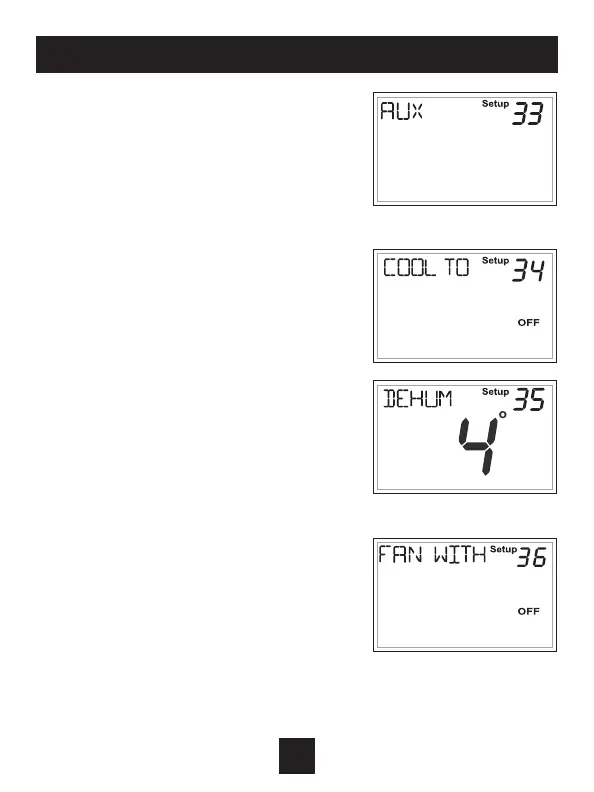Aux Polarity (Setup Step 33)
Select NORMAL, OPENED or NORMAL
CLOSED to specify the output voltage
on D / H terminal when there is no
dehumidify/humidify call.
NOTE: If the unit has Climadry the aux polarity
should be set to Normal, opened
Cool to Dehum (Setup Step 34)
For use with non-ClimaDry equipment. Set
to ON to possibly allow cooling to turn on
exclusively to lower the room humidity.
Dehum Overcool Degrees Below
Set Point (Setup Step 35)
When Cool to Dehum set to ON, this step
appears. Use this setting to specify how
far below the cool setpoint that the room
can cool to simply when cooling to satisfy
a dehumidification demand.
Fan with Dehum or Fan with Hum
(Setup Step 36)
Depending on how AUX USE (Setup Step
32) is configured, this step is used to control
whether the indoor blower should be turned
on during a dehumidify or humidify demand
(ON = blower, OFF = no blower).
User Setup
28
