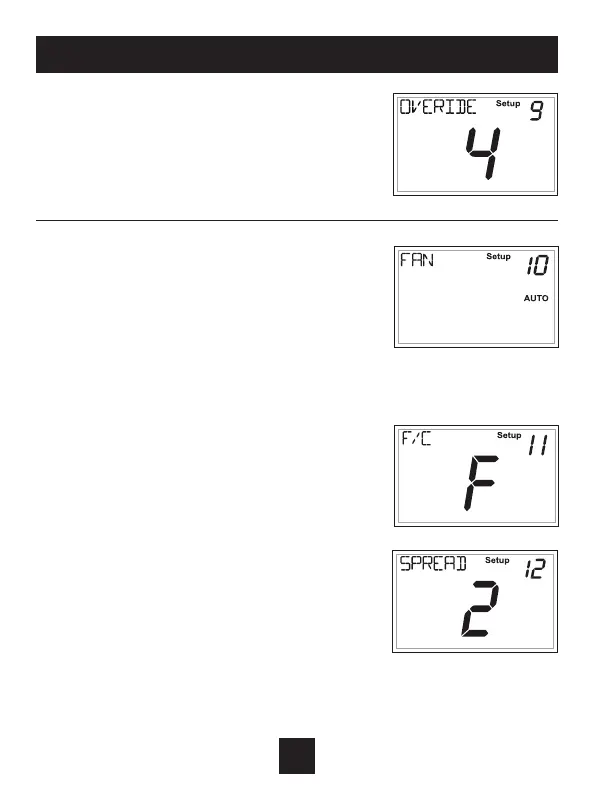User Setup: Maximum Override & Fan Operation
Fan (Setup Step 10)
FAN ON - indicates constant fan operation. Fan On is
not allowed when the thermostat is in the Off Mode
or unoccupied.
If FAN AUTO is selected, the fan will only operate
during a heat or cool demand.
The Fan is forced into FAN AUTO when running a
program and the thermostat shows “unoccupied”.
Minimum Heat/Cool Spread
(Setup Step 12)
This feature allows the user to set the minimum
gap between Heat and Cool setpoints in AUTO
mode. Select from 0 to 6 degrees.
Display Fahrenheit or Celsius
(Setup Step 11)
This feature allows the thermostat to display
temperature in Fahrenheit or Celsius.
20
Maximum Override Time in Hours
(Setup Step 9)
This feature limits the maximum override time
when using the OVERRIDE button 1 - 4 hours.
