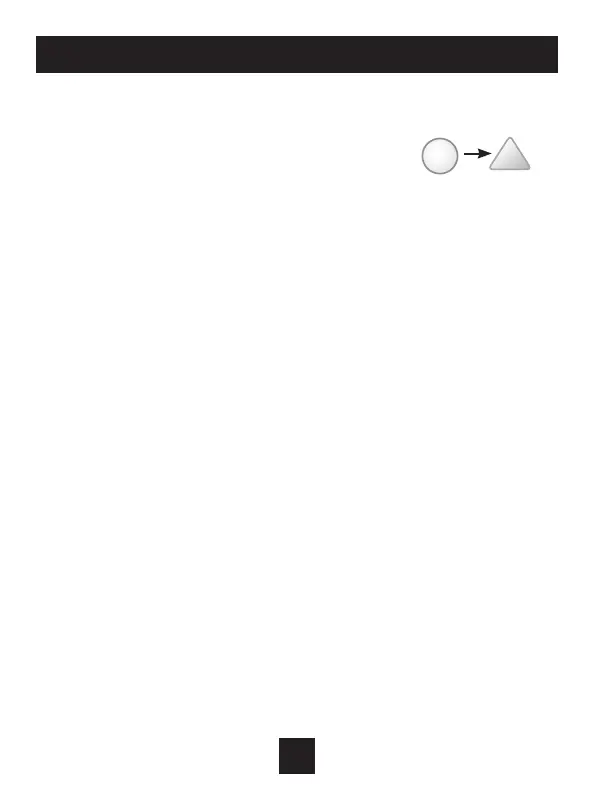Programming a Daily Schedule
32
To enter Time Period Programming screens,
Press and hold MODE and UP until
the scrolling prompt appears.
Programming a Daily Schedule
MODE
Select the number of Occupied time periods – Press the UP or
DOWN buttons to choose the maximum number (up to 3 maximum)
of Occupied time periods in a day. Press MODE to save your setting
and advance to the next step.
Select the Mode for the Occupied period – Press the UP or DOWN
buttons to choose the mode for the occupied period. The choices
are: Off, Heat only, Cool only and AUTO changeover. Press Mode.
Adjust the Occupied Cool Setpoint – Press the UP or DOWN buttons
to adjust the Cooling setpoint for comfort. Press MODE.
Adjust the Occupied Heat Setpoint – Press the UP or DOWN buttons
to adjust the Heating setpoint for comfort. Press MODE.
Set the Unoccupied Mode – Press the UP or DOWN buttons to
choose the mode for the Unoccupied period. The thermostat is in
Unoccupied when the Time Period Schedule is running and there is
not an active Occupied period. The choices are: Off, Heat only, Cool
only and AUTO changeover. Press MODE.
Adjust the Unoccupied Cool Setpoint – Press the Warmer or Cooler
buttons to adjust the Cooling setpoint for times when the thermostat
is in Unoccupied. Press MODE.
(continued)
