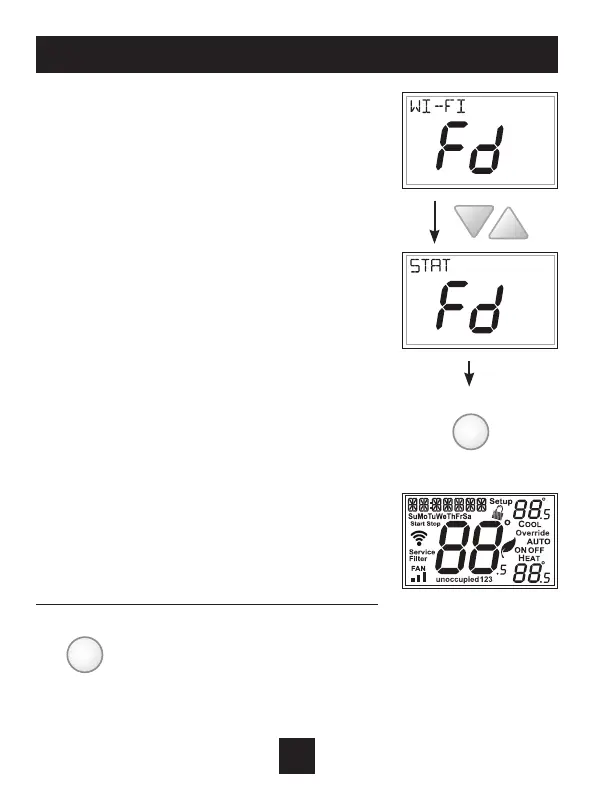About Advanced Features & Operation
38
You now have the option of
restoring the factory settings
to just Wi-Fi (Wi-Fi), or just the
thermostat (STAT), or both the
thermostat and Wi-Fi (ALL).
C. Select one of the above
options using the Up or Down
buttons.
D. Press OVERRIDE for
2 seconds to restore the
factory settings.
After factory settings are
restored, the thermostat
display will return to the
“all icon” screen.
4 To return to normal operation;
Press the MODE button twice.
MODE
(Continued)
OVERRIDE
