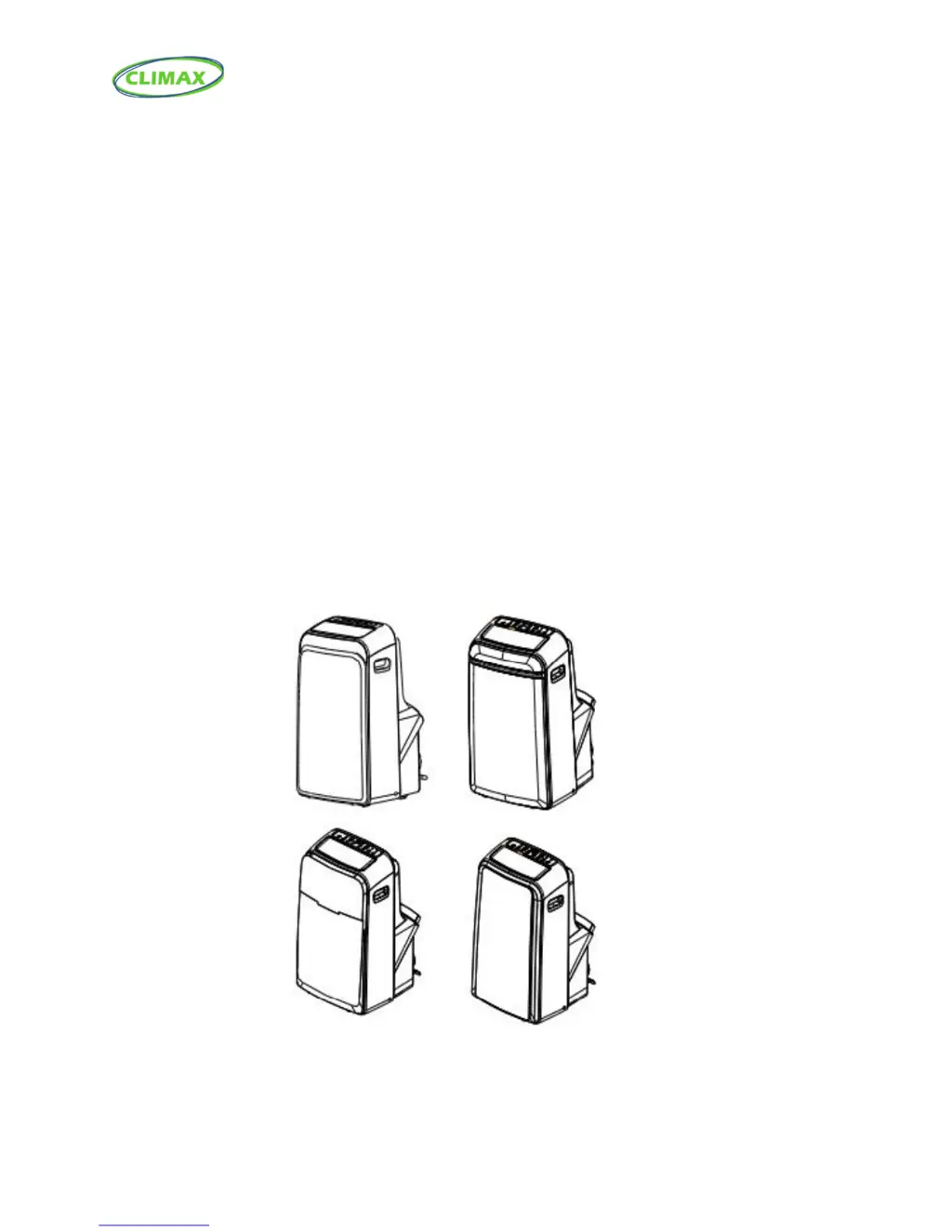Why is my Climax VS12 not cool enough?
- MmitchellhallAug 2, 2025
Your Climax Air Conditioner might not be cooling effectively due to several reasons. First, ensure all windows and doors are closed to prevent warm air from entering. Remove any heat sources from the room. Check that the exhaust air duct is properly connected and unblocked. Try lowering the set temperature. Lastly, a dirty air filter can restrict airflow, so clean the air filter to improve cooling.