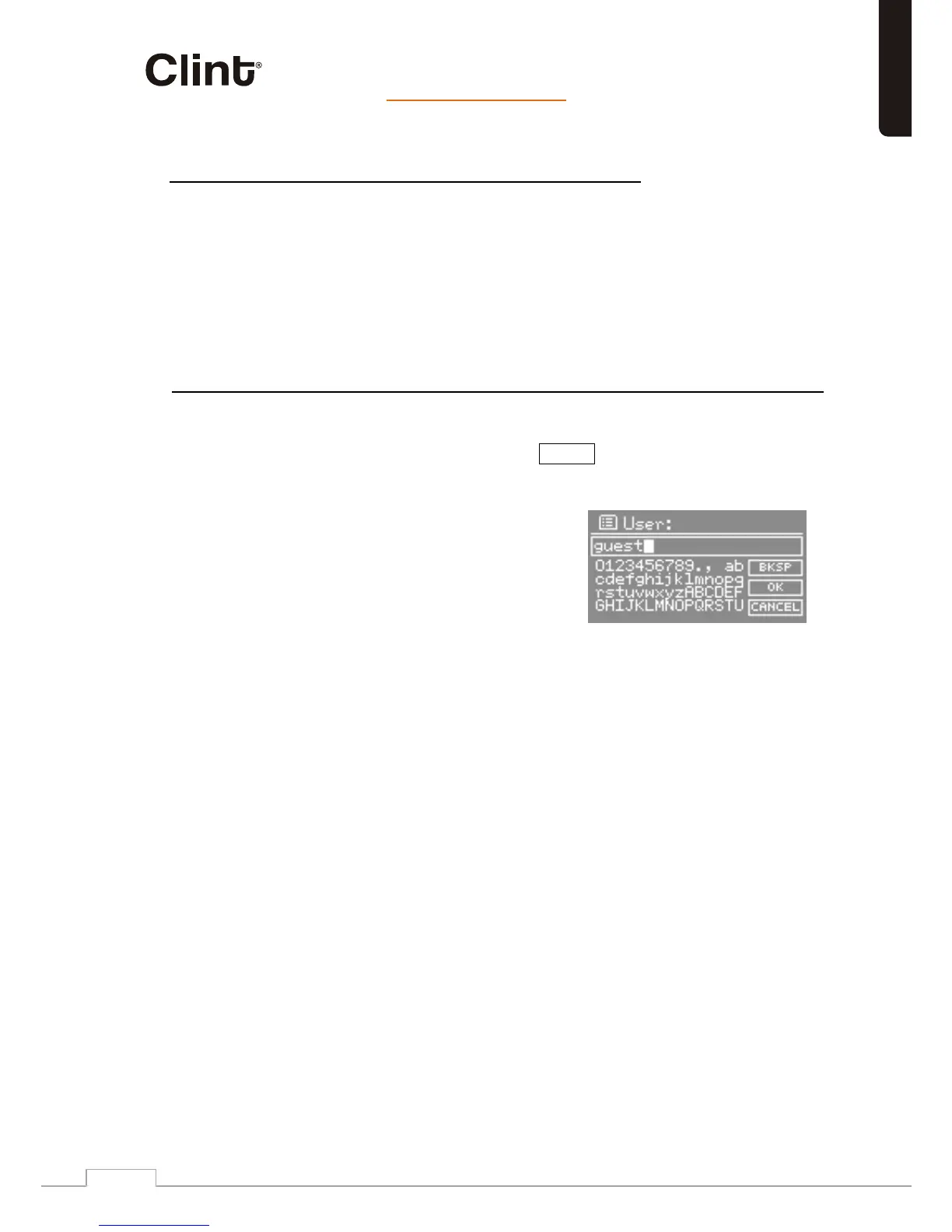htiw krow ot 1L pu gnitteS 9.8 password protected shared folders
derahs detcetorp - drowssap no derots oidua kcabyalp ot 1L pu tes oT
od oT .drowssap dna eman resu a r etne ot deen uoy ,sevird krowten
this, from Music player mode, select Menu > PC settings >
Username and enter the user name then PC settings > Password
and enter the password.
Enter a keyword by selecting characters
then OK . The user name and password
e ntry screens are similar in operation to
.neercs yrtne drowssap iF - iW eht
The default user name is ‘guest’.
English
sretupmoc swodniW - non no sredlof gnirahS 8.8
It is beyond the scope of this manual to describe how to share
folders on all computer systems. Please refer to your operating
- non no sredlof erahs ot woh tuo dnif ot noitatnemucod metsys
htiw sredlof derahs erugifnoc uoy fI .smetsys retupmo c swodniW
user name and password security, note these values.
