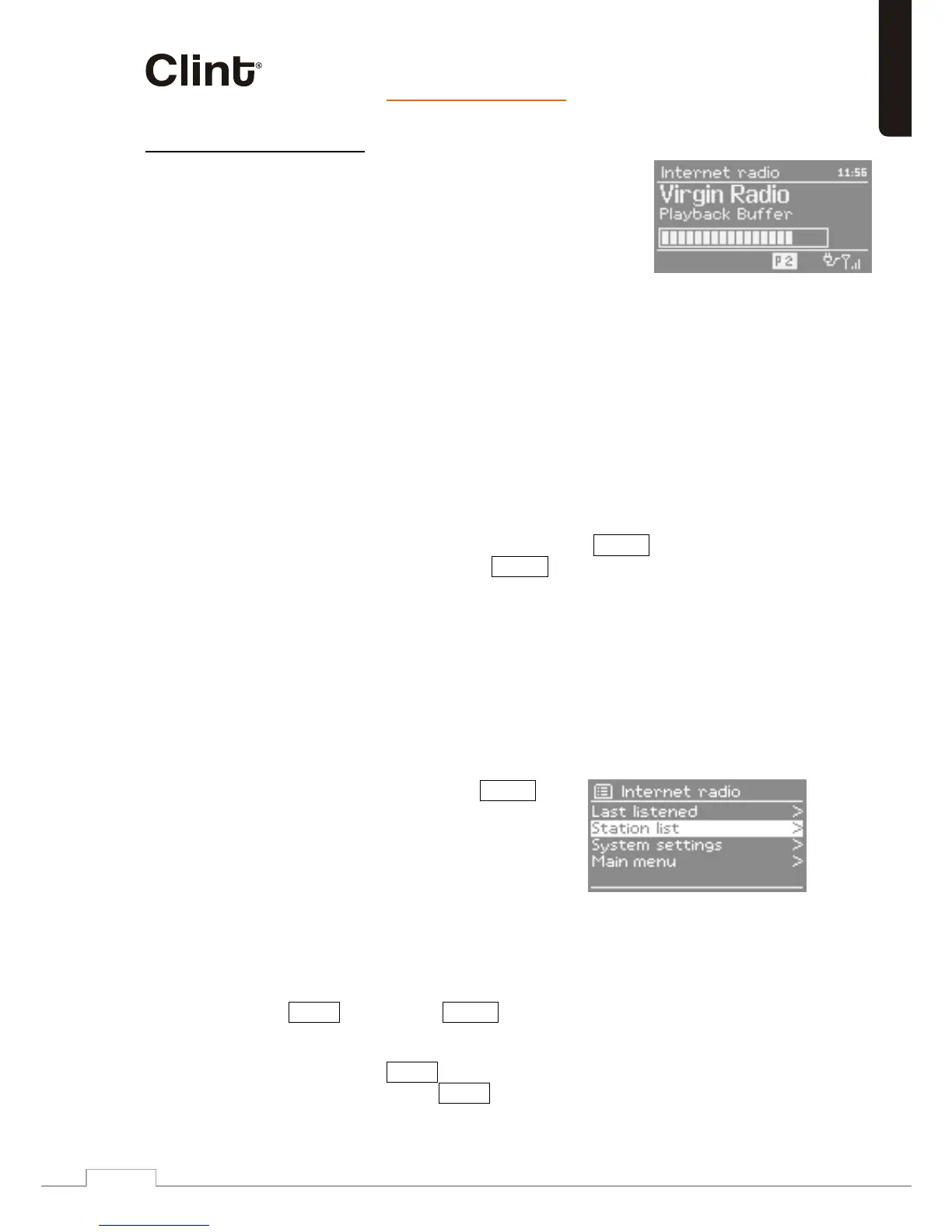edom oidar tenretnI .9
L1 can play thousands of radio stations and
a hguo r ht dlrow eht dnuora morf stsacdop
uoy nehW .noitcennoc tenretnI dnabdaorb
eht stcatnoc 1L ,edom oidar tenretnI tceles
Frontier Silicon Internet radio portal to get a list
of stations, organised into different categories
like Country , Most popular and Genre . Once
taht ot yltce rid stcennoc 1L ,noitats a tceles uoy
station.
The portal also enables multiple lists of favourite stations that you
can personalise, for example Andy’s stations , Jo’s favourites ,
Talkshows . To use the favourites feature, register your radio with the
41 egap no deb ircsed sa etisbew latrop
. If you have several Frontier
emas eht no lla meht retsiger nac uoy ,soidar detaepo nociliS
account so that each radio has access to your favourites lists. It is
possible to add f
avourites either directly through L1 or through any
computer with a web browser.
To enter Internet Radio mode, either press Mode until the display
shows Internet Radio or select Menu > Main menu > Internet
Radio .
Note: The station list menu is provided from the Internet radio portal, so it
stsil noitatS .tenretnI eht ot detcennoc si 1L nehw elbissecca ylno si
and submenus may change from time to time.
There are several ways of selecting stations.
Directly from the radio:
o Last listened,
o Presets.
From the portal through the Menu >
> tsil noit atS menu:
o Favourites lists,
o Browse by Country, Genre, Most
popular, Newest,
o Search by keyword,
o My added stations.
If you are already listening to an Internet radio station, you can
detisi v tsal eht ot nruter ylkciuq ot uneM naht rehtar kcaB sserp
branch of the menu tree. For example, suppose you were listening to
New Orleans Radio through the browse facility as described in section
eht ot uoy nruter dluow kc aB gnisserP . rednu 0 Highlighted Blues
stations menu. Pressing Back again would return you to the Blues
menu, and so on.
English