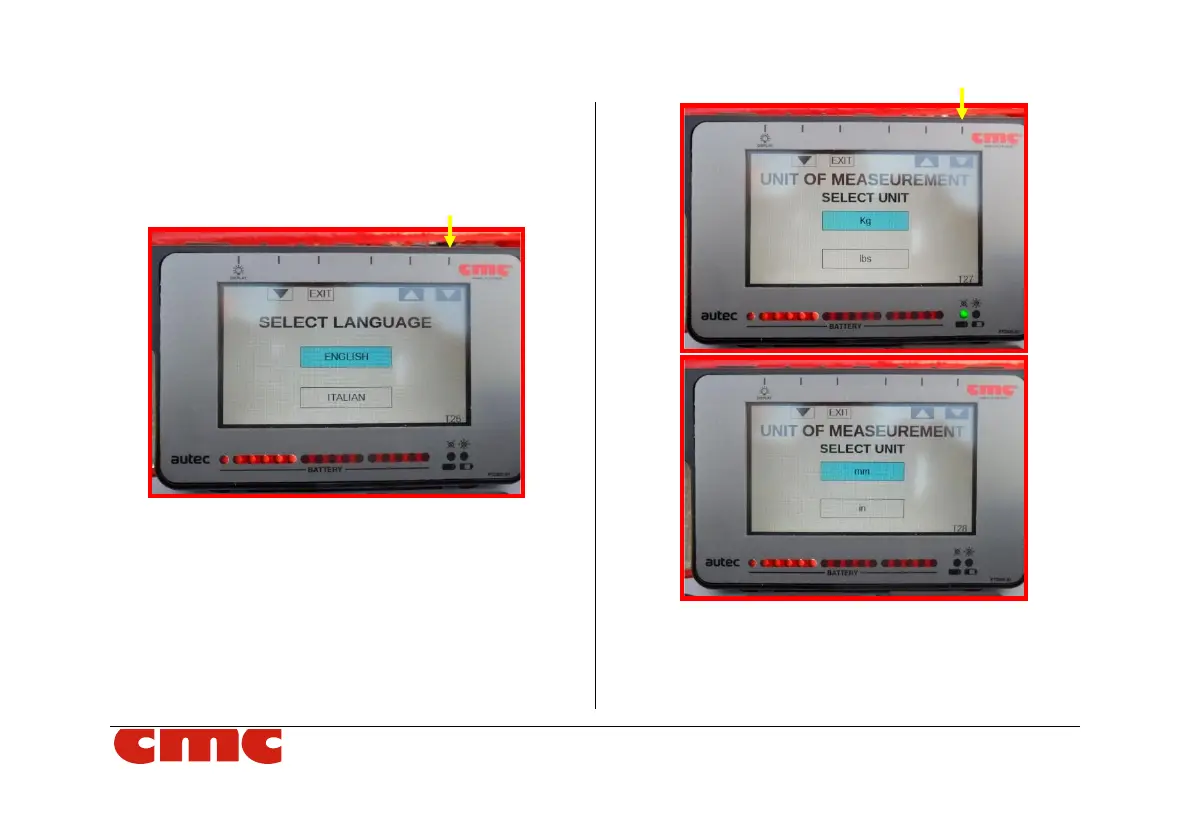MAN.243 Rev.5 ENG - Use and maintenance manual S28 page 39 of 138
The T15 screen (Picture 28) allows checking the correct
working (by turning on the relative green led) of all the
buttons/levers of the radio control.
Going down the screen, it is also possible to reset the
total and partial hour counter.
Picture 29: T26 screen.
In the T26 screen (Picture 29), the display language can
be selected.
Picture 30: T27-T28 screens.
In T27-T28 screens (Picture 30), the units of
measurement for weights and lengths can be selected
among European and US measurement systems.