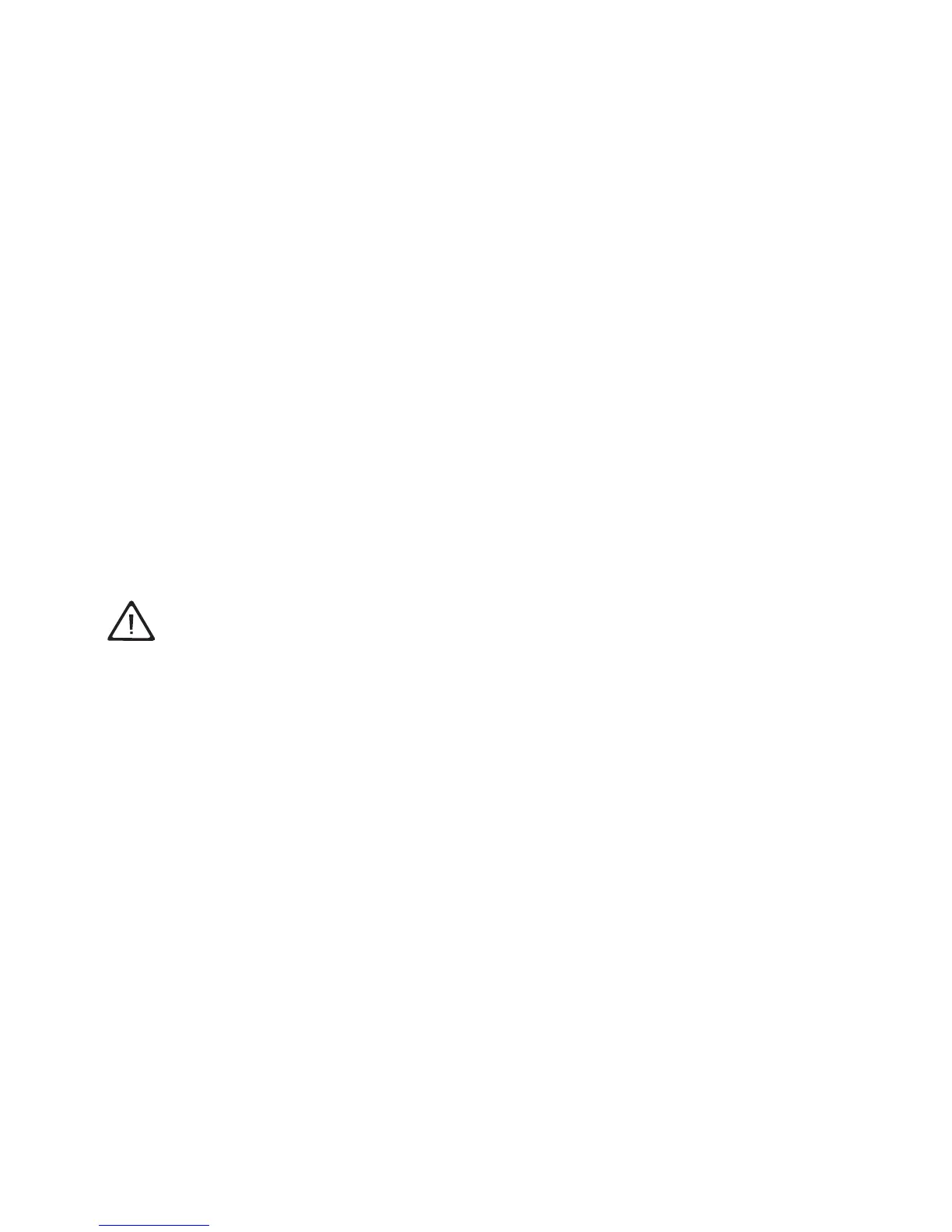About this manual
17
About this manual
Page layout
The page layout of this manual enables you to easily locate the most important information.
Where illustrations are used, they always appear on the left side with the accompanying explanation on the right.
All instructions which require you to perform an action, in addition to very important information, appear on a
colored background.
This symbol draws attention to the possible risk of sustaining injury or of damaging your health and to
possible application errors during measurement which may result in a health hazard.