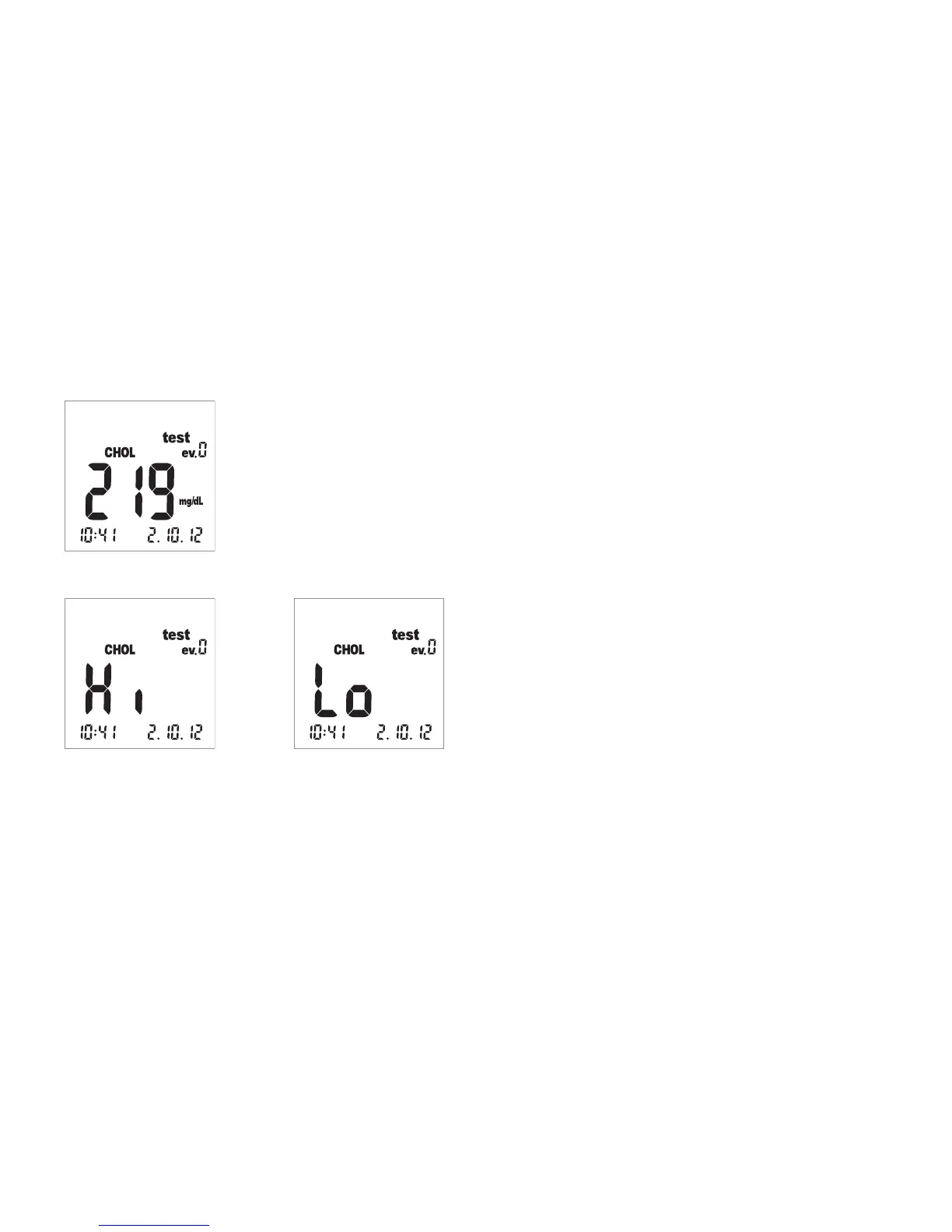Performing a measurement
74
Display of results
When measurement is finished, the result is displayed.
If you are measuring glucose, perform the plausibility
check described on the next page.
Measurement results which fall outside the meter
measurement range are displayed as
Hi (above the measurement range) or
Lo (below the measurement range).
When the result is displayed, the ev. 0 event
(no event) is displayed. For an explanation on how to
use the event display to apply additional information
to the result, see the next section.