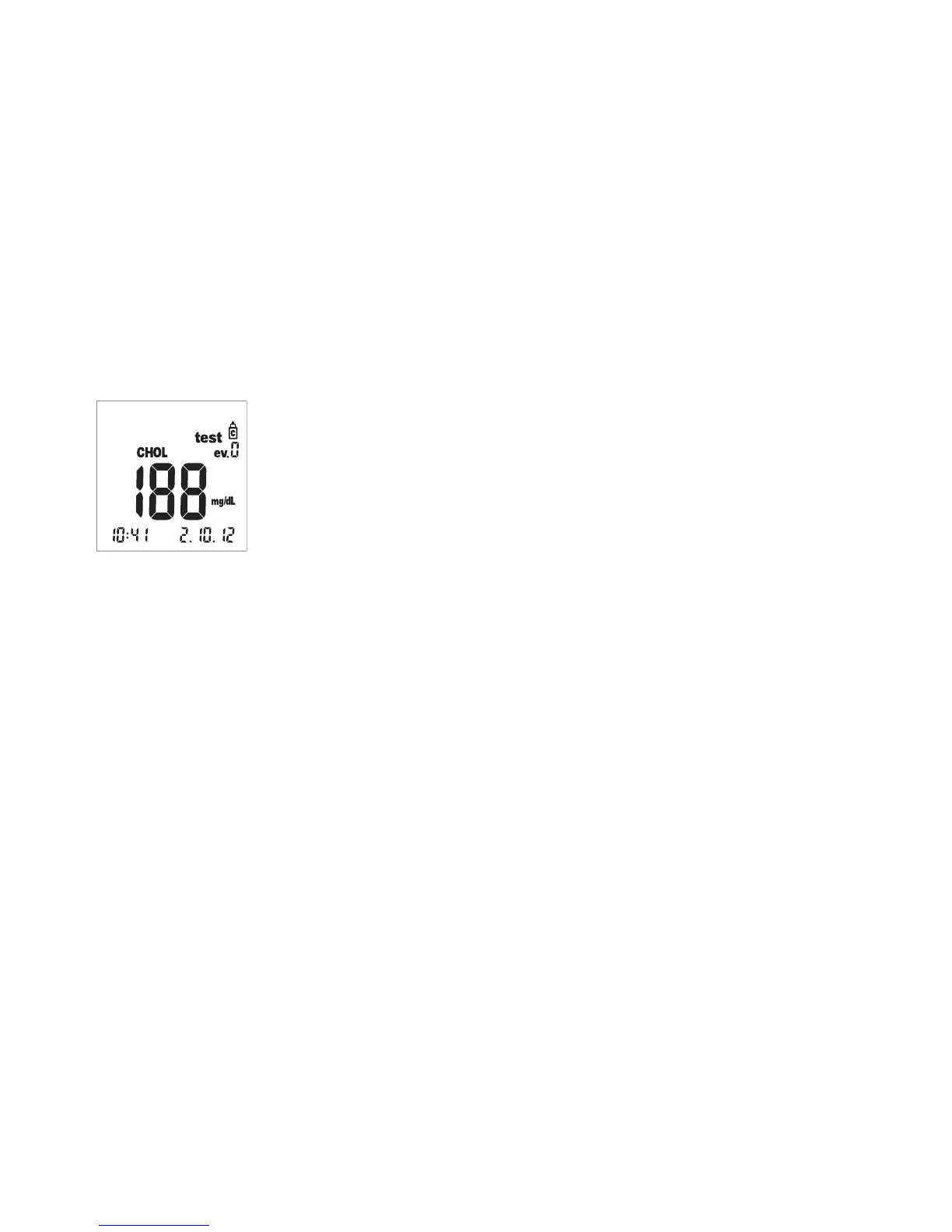Quality control recommendation
91
Display of results
When measurement is finished, the result is displayed.
Now check whether the displayed result falls within
the acceptable range.
Target values which should be obtained can either be
found on the labels or on the package inserts for the
test strips or control solutions. If the value is outside
the range, repeat the control check. If the second
result is again outside this range, contact your local
customer support and service center.
Repeat steps 1-11 using either the glucose or
cholesterol high level control.