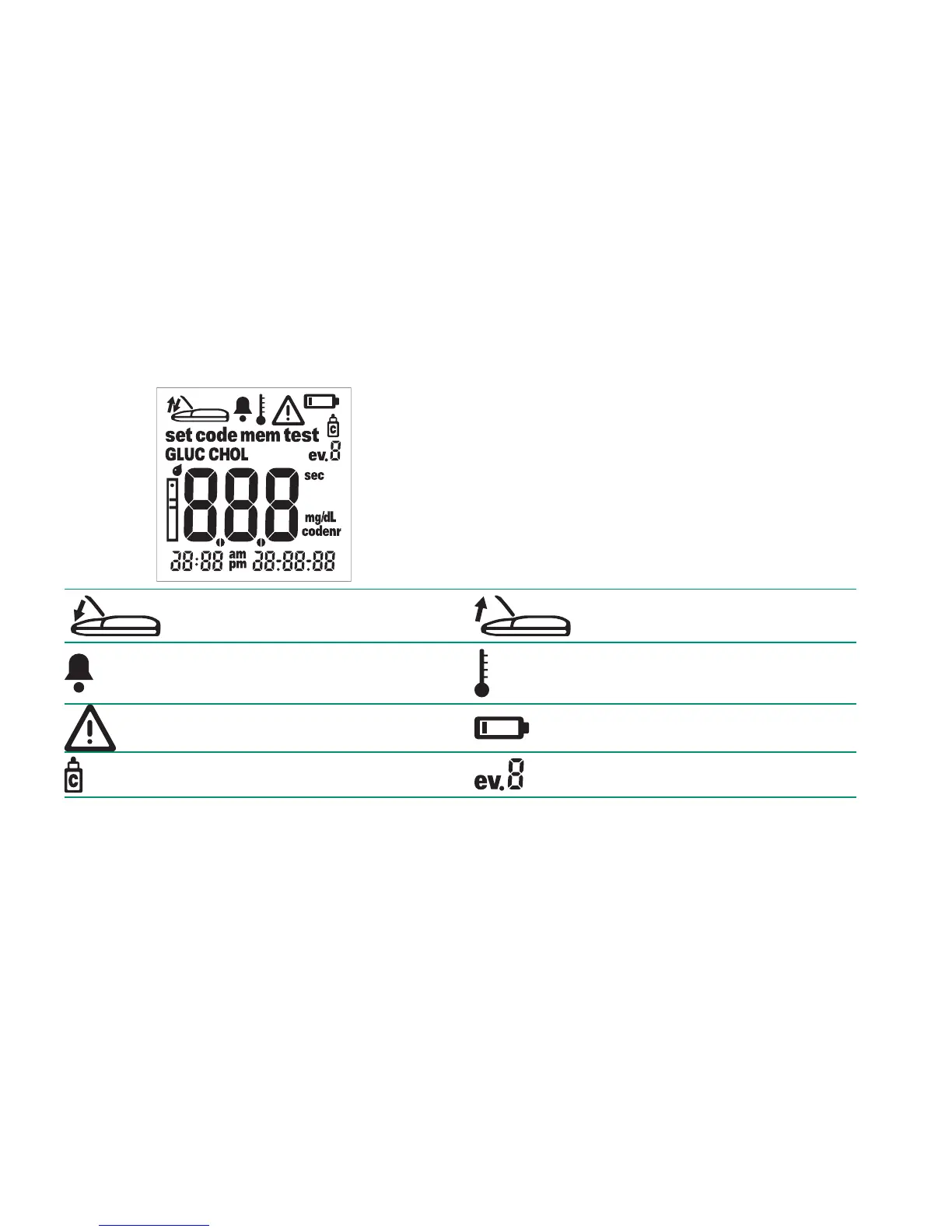The Accutrend Plus instrument
24
Display and symbols
Every time the instrument is powered on, you should
check the display. The instrument temporarily shows
all symbols that may appear in the display.
Regularly check that all display elements are
functioning correctly to prevent misinterpretations
due to a defective display. The symbols in the display
have the following meaning:
Close measurement chamber flap Open measurement chamber flap
Beeper turned on Temperature warning
Error Battery warning (batteries almost dead)
Flagged as a function check with
control solution
Flag for specific events (event 0-9)