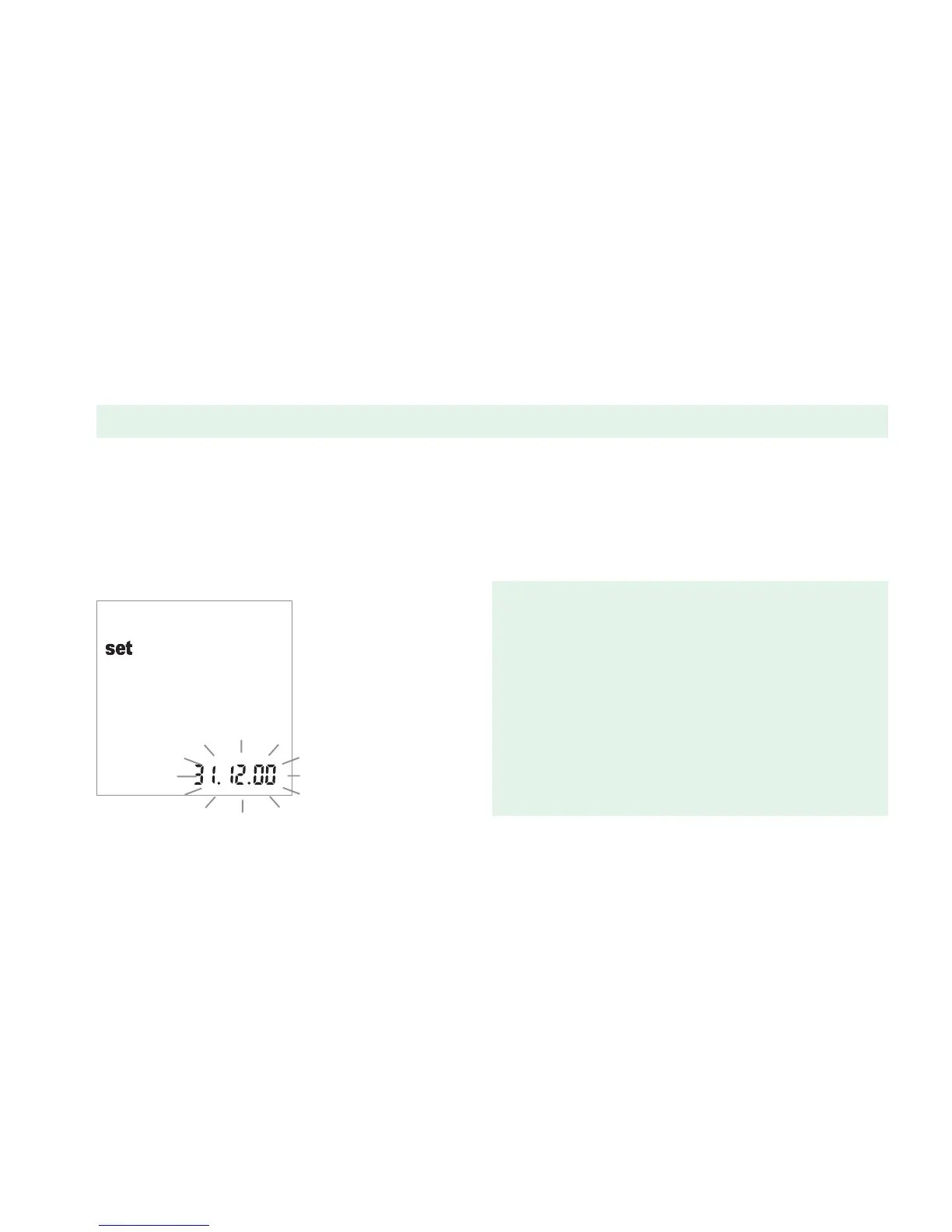37
Instrument settings
Setting the date format
In the first step, you set the date format (the entire date flashes).
In the following illustrations, flashing display elements are represented by a “beam circle.”
The following date formats are available:
• 31.12.00 Day.Month.Year
• 12-31-00 (= default setting) Month-Day-Year
1 Press the M button to select the date format.
Each time you press the button, the (flashing)
formats 31.12.00 and 12-31-00 appear in
alternation. When the desired format is displayed,
do the following:
2 Press the Set button to save this setting. The
display then automatically switches to the mode
for setting the current date.