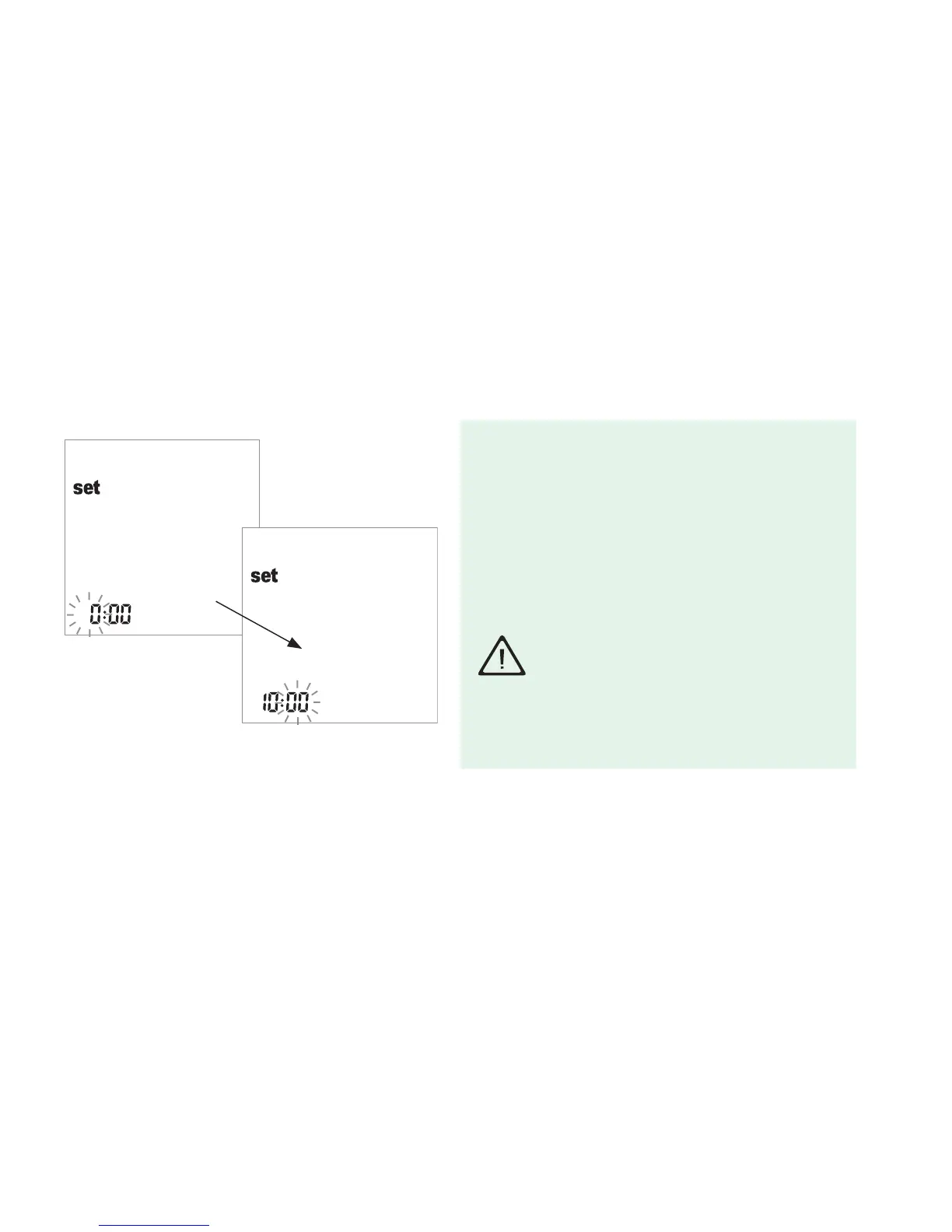Instrument settings
42
Setting the time
First enter the current hour and then the minutes.
9 Press the M button to change the currently
flashing figure. The next time the Set button is
pressed, the minutes can be set (again with the
M button).
If you have selected the 12h time format and
the time “12:xx” is reached, the display switches
between am and pm or vice versa.
If you use the instrument without any time
set, all measured values will be stored
without time information.
10 Press the Set button to save the desired setting
and to continue setting the beeper.