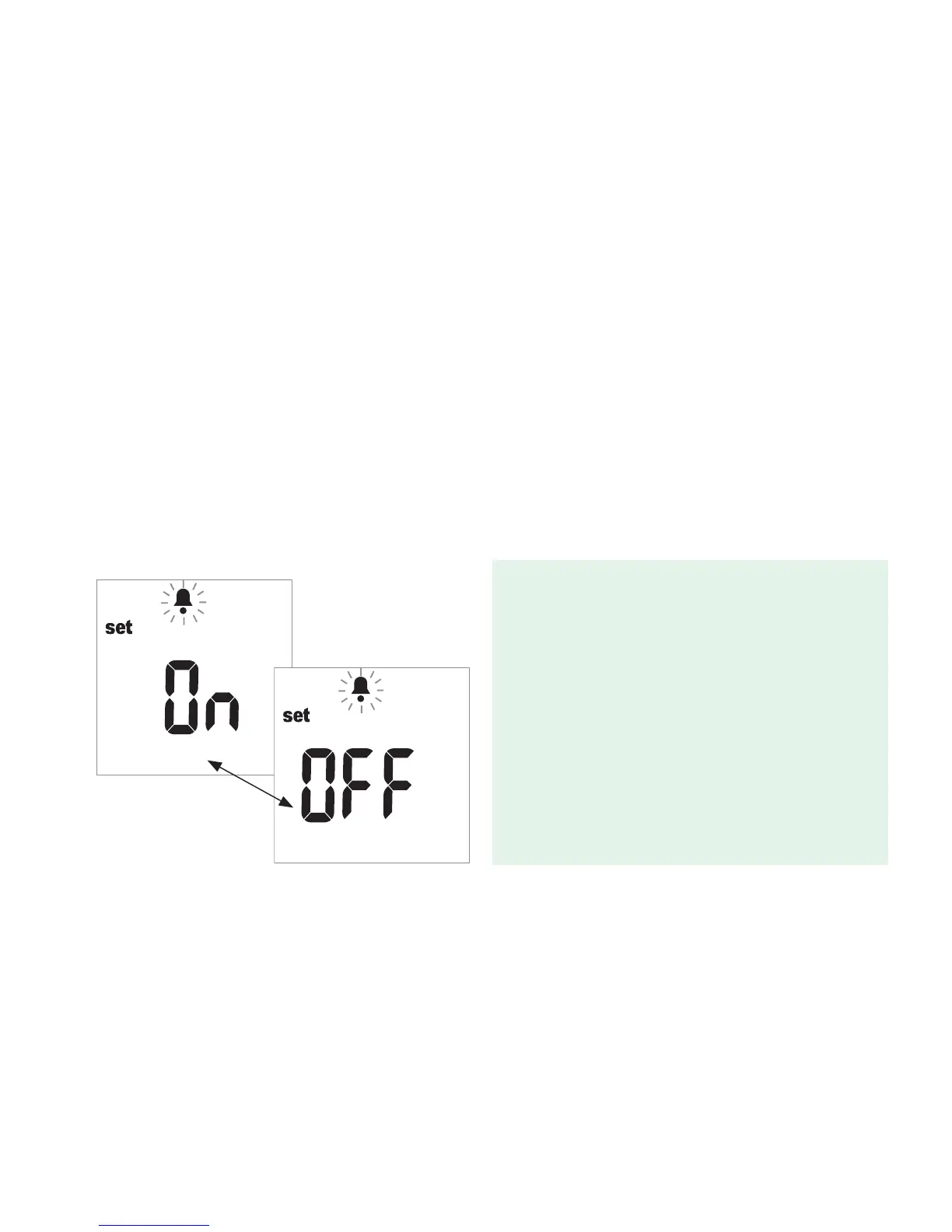Instrument settings
43
Setting the beeper
After setting the time, you can set the beeper by choosing On or OFF. We recommend that you always leave the
beeper enabled. If the beeper is enabled, you will hear a beep in the following situations:
• When the instrument detects that the test strip is inserted.
• When the result appears.
• When an error occurs.
11 Press the M button to switch between OFF and
On (default setting).
12 Press the Set button to save the selected
setting. The display briefly displays “End” and
automatically goes to test mode.