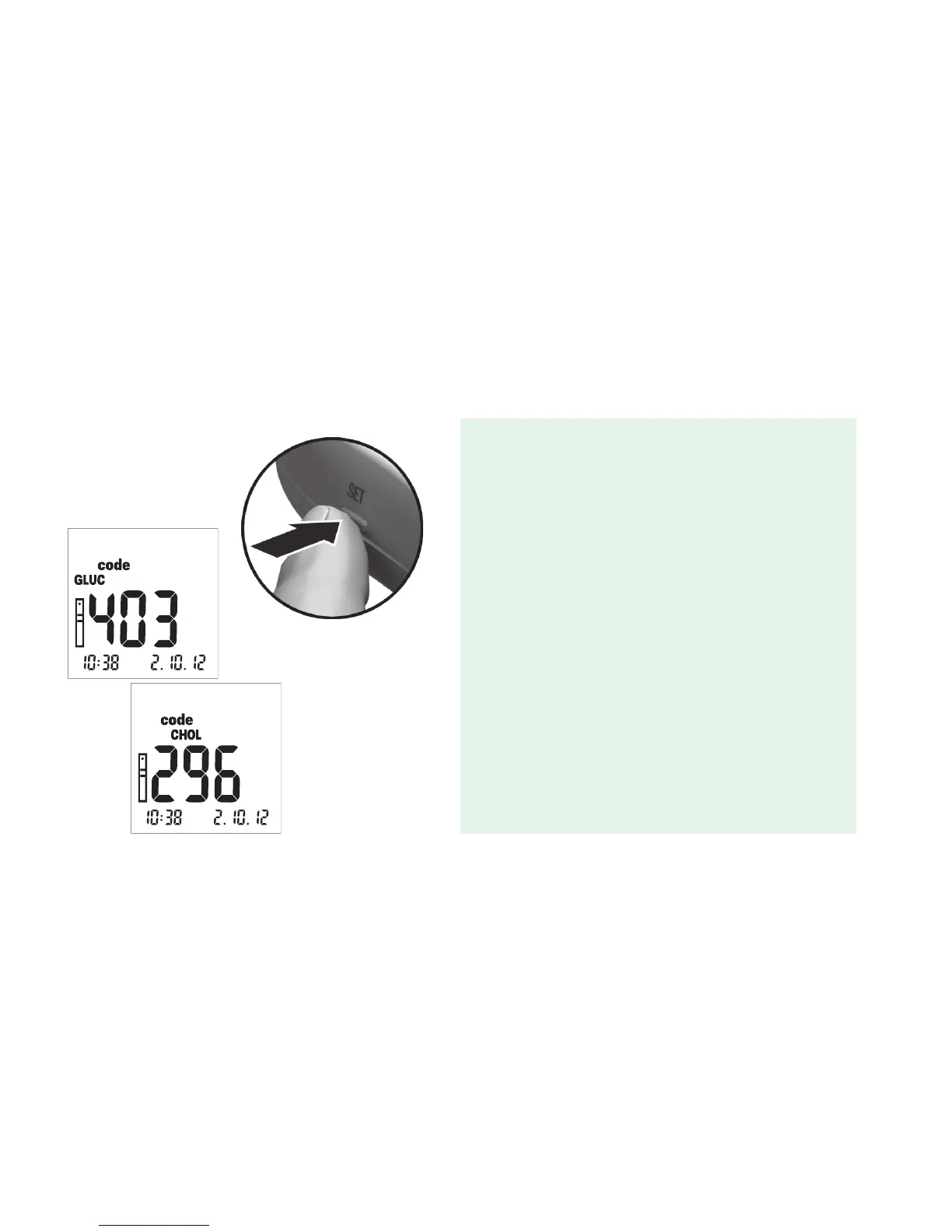Performing a measurement
56
Switching the code display
You can switch between the display of the stored code numbers for information purposes.
1 The code number last stored or used is displayed
after powering on the instrument. Press the Set
button to switch to the code number for the other
parameter. Each time you press the button, the
display shows the code number of the test strips
in succession.
Note: This display is for information purposes
only. You do not need to display the test
parameter to be measured.