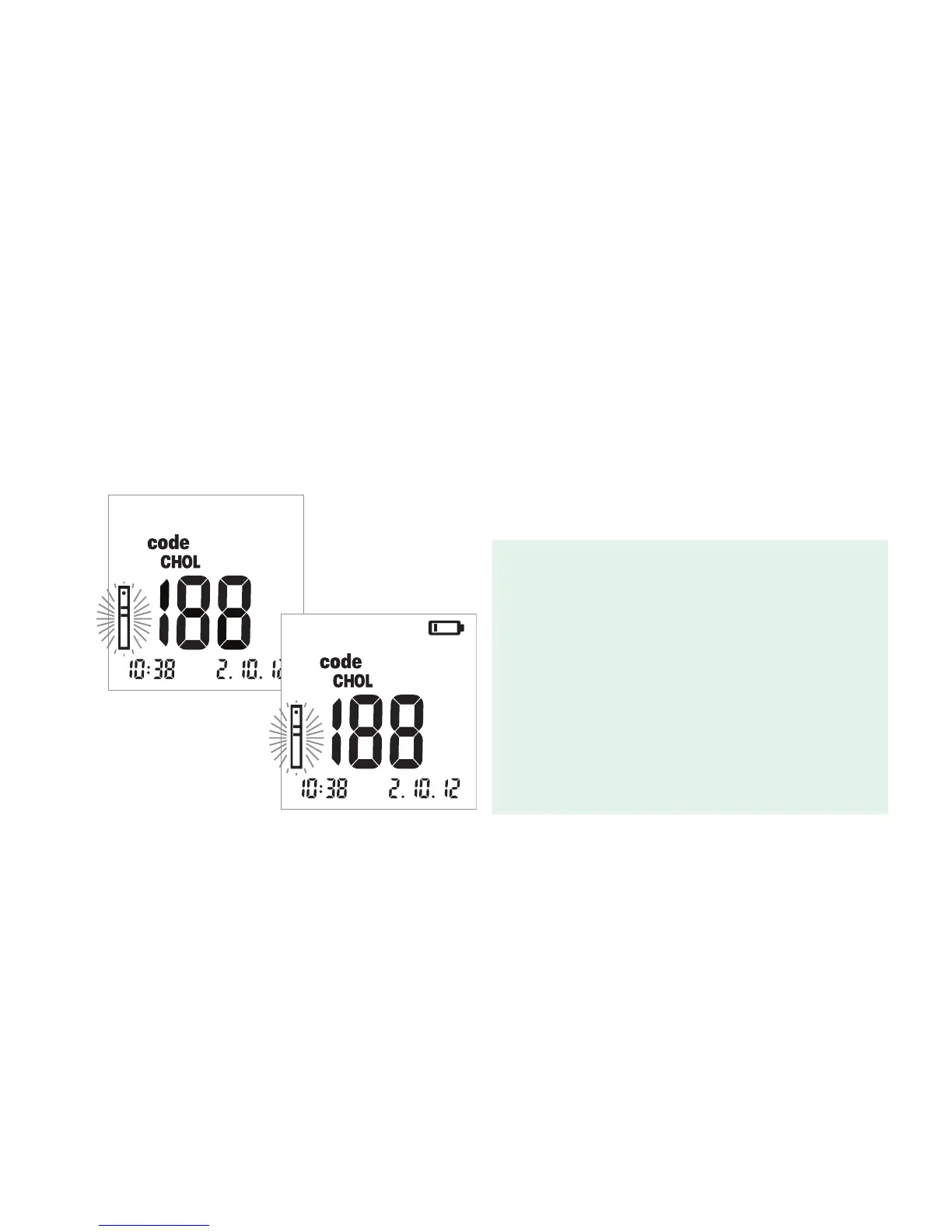Performing a measurement
61
Performing a measurement
After it is switched on and coded, the instrument expects you to insert the test strip. From the barcode on the
reverse side, the instrument detects which test parameter is to be measured and which code is needed for the test
strip. If the code strip has not been read yet, an error message is displayed after inserting the test strip.
Check the following displays before performing the
measurement:
1 Are date and time correct? If the measured
values are to be stored with time information,
enter the correct settings (refer to the Instrument
Settings chapter of this manual).
2 Does the battery symbol appear? If it
appears, only few more measurements can
be performed. Replace the batteries as soon as
possible (refer to the Operating the Instrument
chapter of this manual).