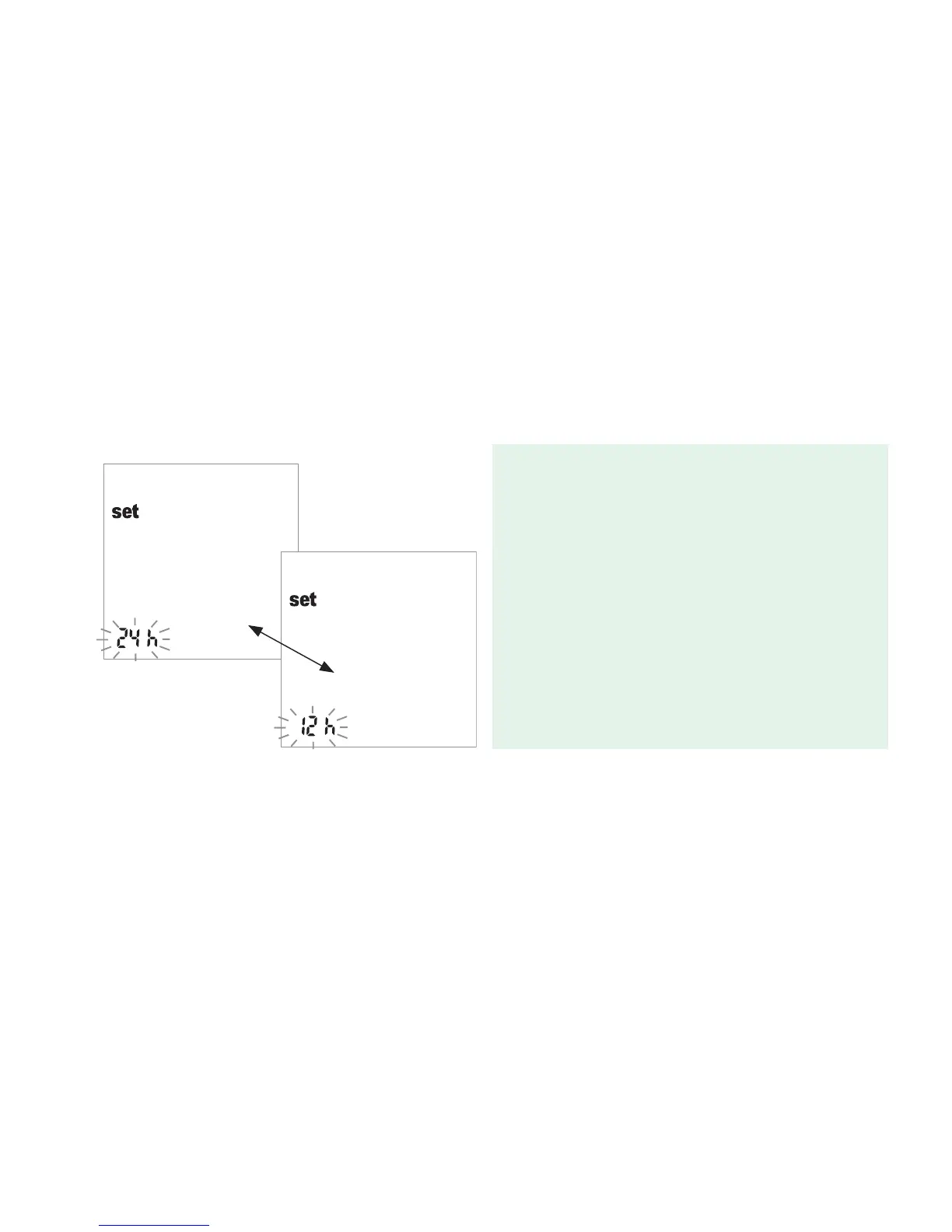Instrument settings
41
Setting the time format
Now select the time format to be used: either the international format (24h display) or the
Anglo-American format (12h display with am or pm = default setting).
7 Press the M button to switch between the 24h
and 12h displays.
8 Press the Set button to save the desired setting
and to continue setting the time. The display then
automatically switches to the mode for setting the
current time.