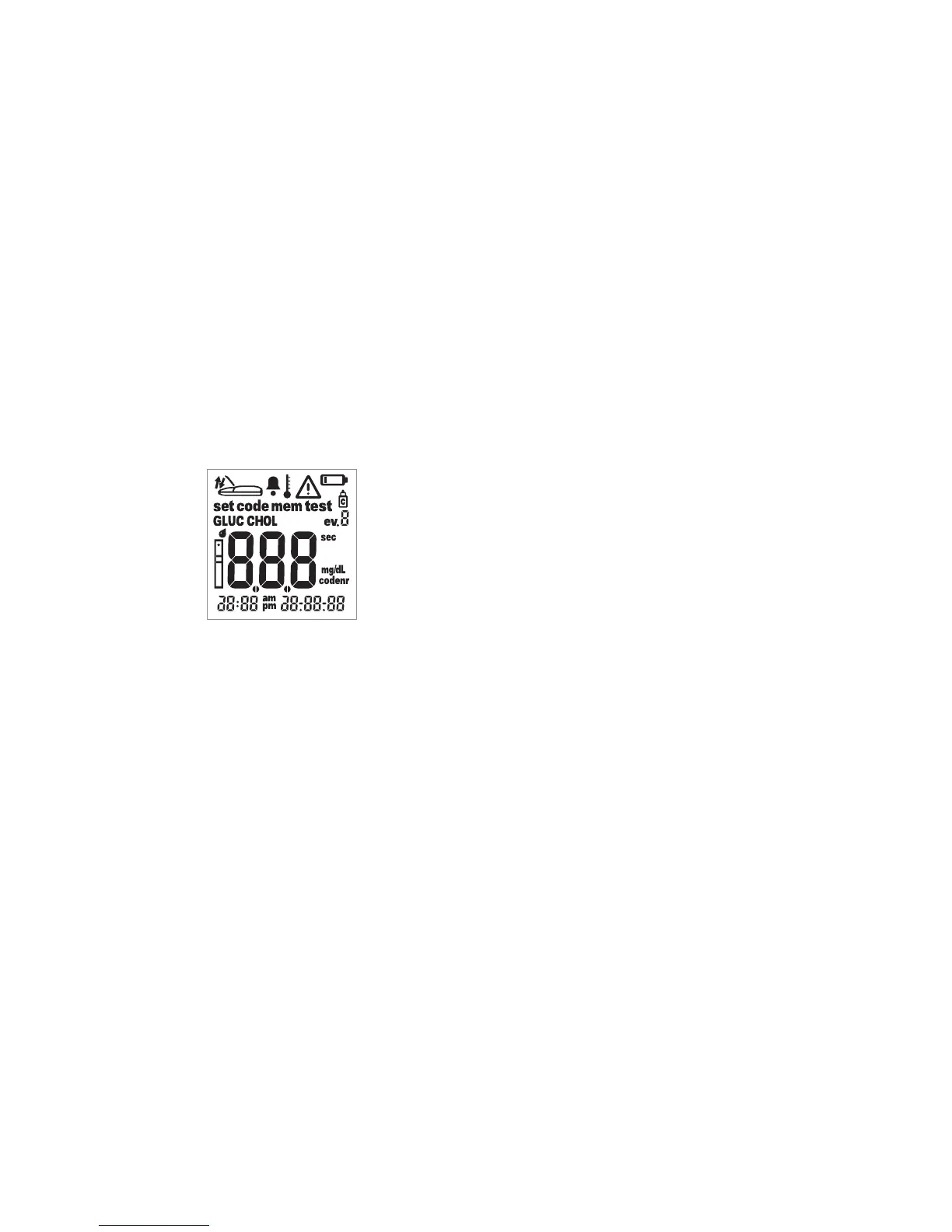About this manual
19
Example of a display screen:
This column contains the illustration of a display
screen.
This column contains information relating to the
display screen, for example:
Every time the instrument is powered on, you can
check the display. The instrument temporarily shows
all symbols that may appear in the display.
Regularly check that all display elements are
functioning correctly to prevent misinterpretations
due to a defective display.