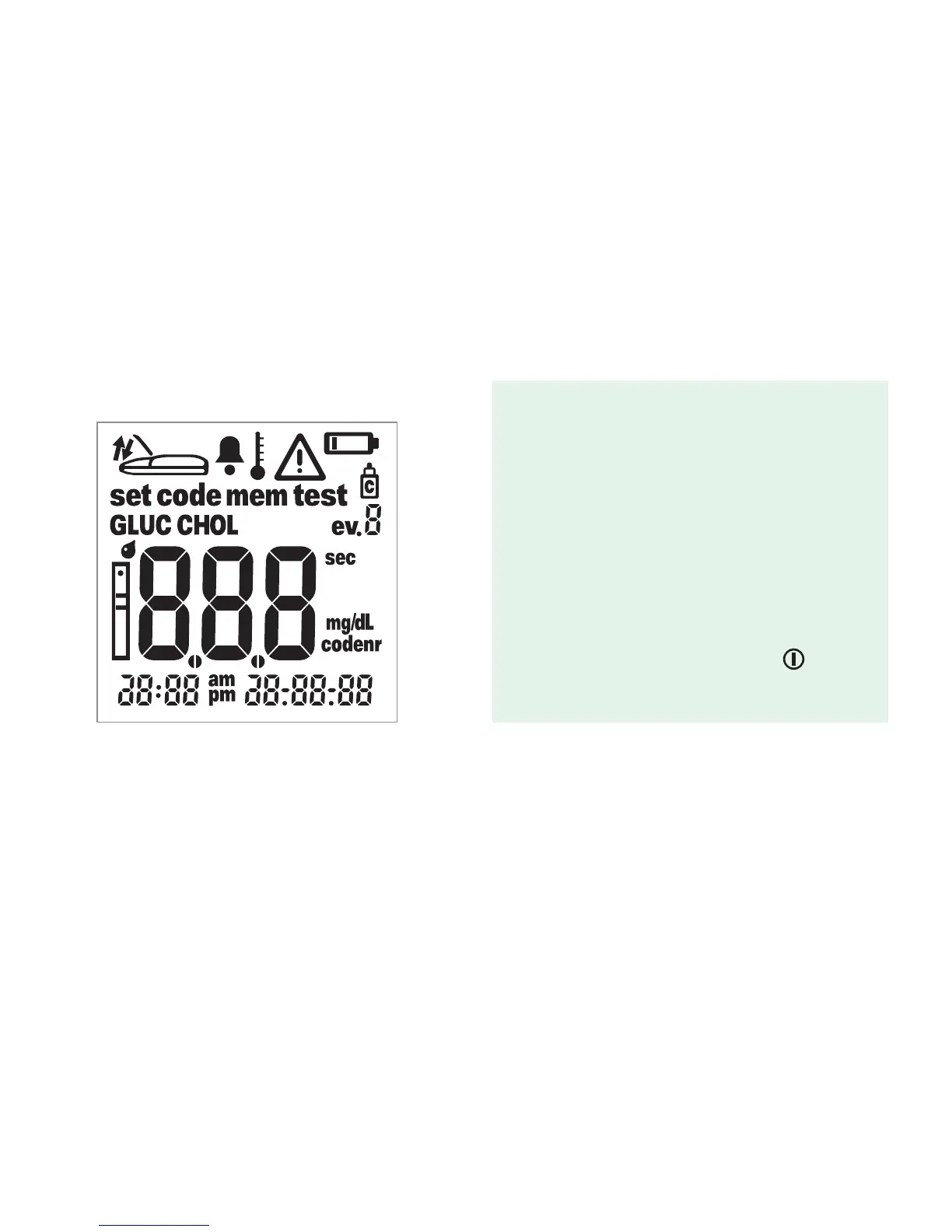Operating the instrument
31
5 Replace and close the battery compartment lid.
6 Power the instrument on to test the function of
the new batteries.
7 Check that the display functions correctly by
comparing it to the diagram on the left to prevent
misinterpretations due to defective display
elements.
Tip:
To make the display screen appear for a longer
time, hold down the On/Off button
when
powering on. The display screen is then shown
for the time the button is pressed.