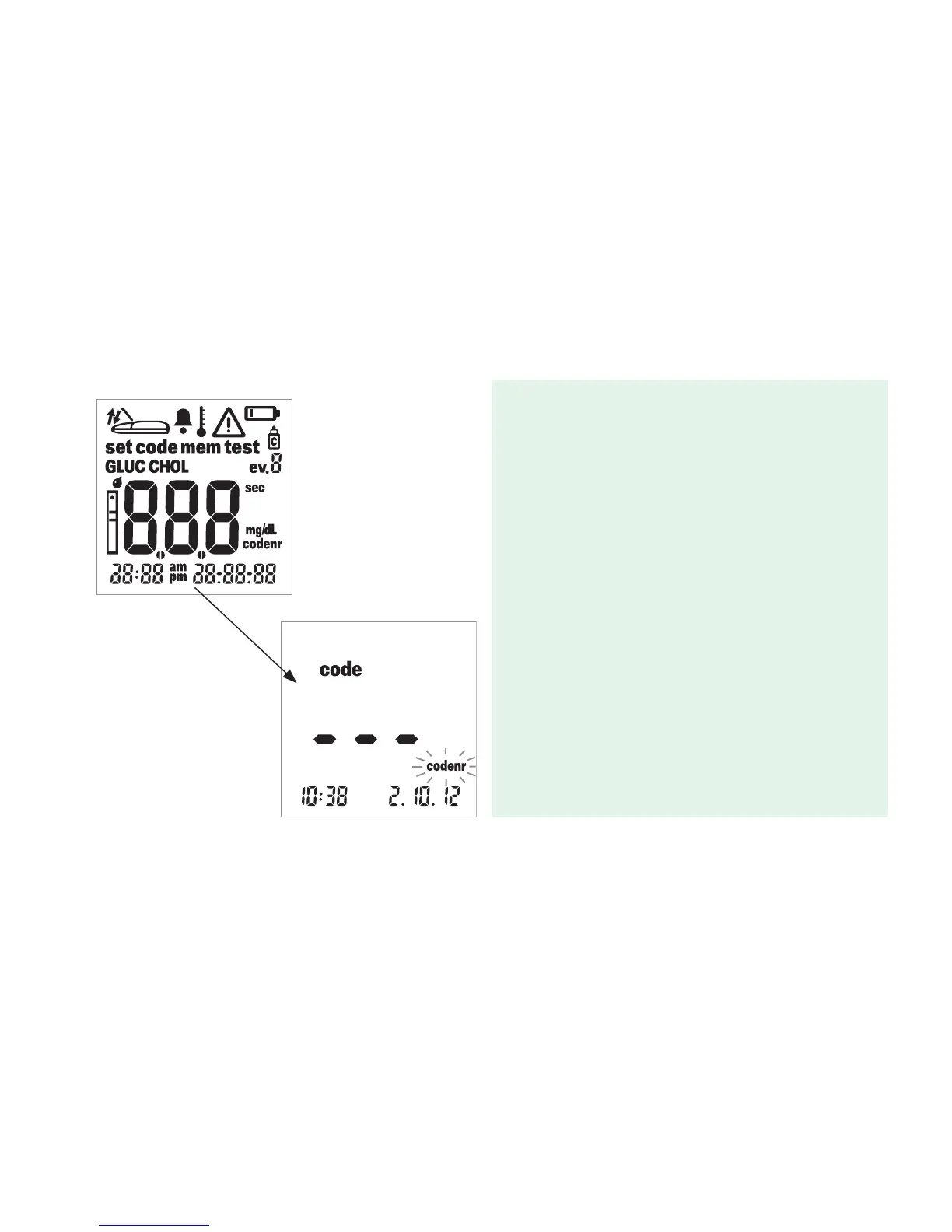Performing a measurement
53
2 Check that the whole display is functioning
correctly to prevent misinterpretations due to
defective display elements.
3 Also always check the battery condition after the
display test. When the battery symbol is shown
with a measurement screen (except during the
display test), you will only be able to perform a
few more measurements.
When the display test completes, the last stored
code displays. If no code has been stored in the
instrument so far, you will see the display shown
on the left.
The flashing codenr symbol instructs you to
insert a code strip.