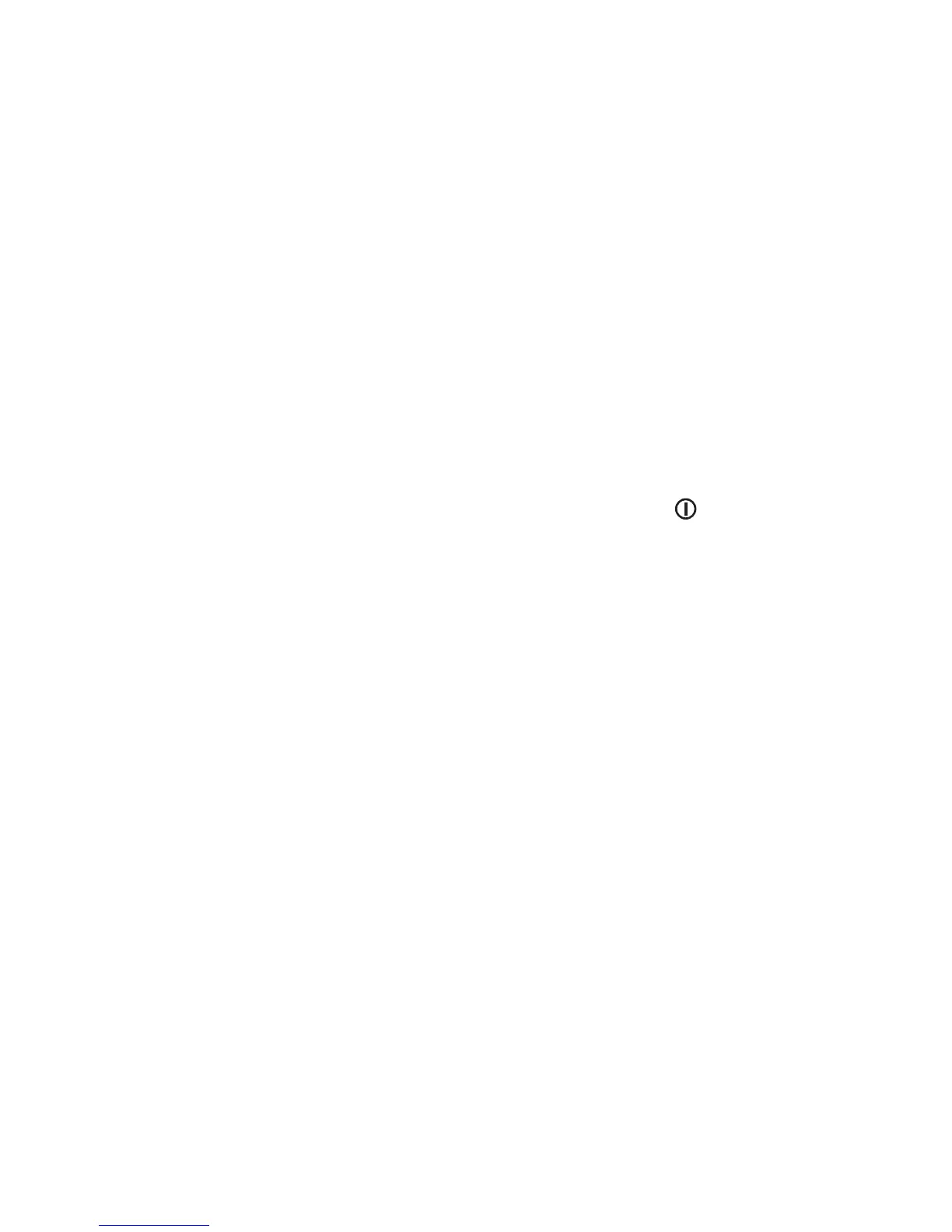Performing a measurement
76
If the displayed result (particularly when blood glucose is measured) does not match your state of health or seems
to be unusually high or low, check the meter function using a new test strip (see the Control Check with Control
Solution chapter of this manual). If this check confirms proper functioning of the instrument, read again the
preceding instructions on performing a measurement. Perform another measurement using a new test strip.
If the new result also seems to be not plausible, consult your doctor.
If you do not want to flag the measurement result with an event or as a control, the measurement is now complete.
Open the measurement chamber flap and remove the test strip. Press the On/Off button
until the instrument
powers off. Properly dispose of the used lancet and test strip according to local laws and guidelines. Clean the
instrument if necessary (see the Cleaning chapter of this manual).
Doctors and nursing staff must observe the disposal guidelines of the respective hospital or doctor’s office.