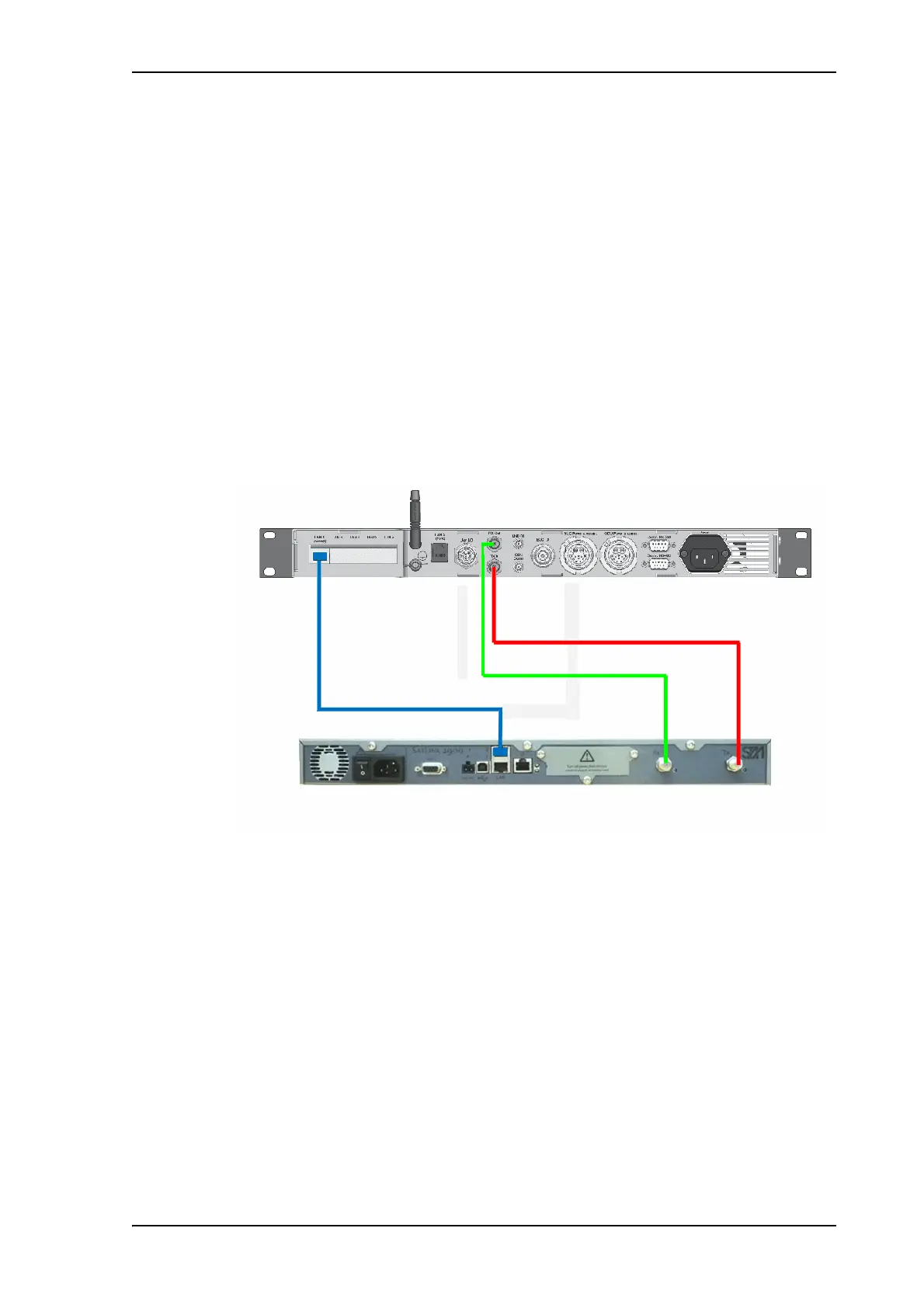STM SatLink 2900 VSAT modem
98-145510-E Appendix C: VSAT modem settings C-27
C.5 STM SatLink 2900 VSAT modem
C.5.1 Interfaces and VSAT modem configuration
The following sections describe how to connect an ACU to an STM SatLink 2900 VSAT
modem. The STM SatLink 2900 and the EXPLORER VSAT system are fully integrated and
require almost no user setup.
STM SatLink 2900 software version required: 14.2.0 or higher.
Connections
Connect the ACU and STM SatLink 2900 with the following cables:
• Ethernet cable for TCP/IP data communication. Connect LAN A on the VSAT modem to
LAN 1 on the ACU.
• 75 Ohm RF cables F-F connectors for RX and TX frequencies
Modem configuration requirements
Type the following command in a modem console to set up the STM Satlink 2900 modem
to use the EXPLORER VSAT system:
odu antenna <antenna id>
odu txtype 62
odu lnb 62
To display the antenna setup for the STM Satlink 2900 modem, type:
odu antctrl show
Figure 26: Connecting STM SatLink 2900 VSAT modem to the ACU
