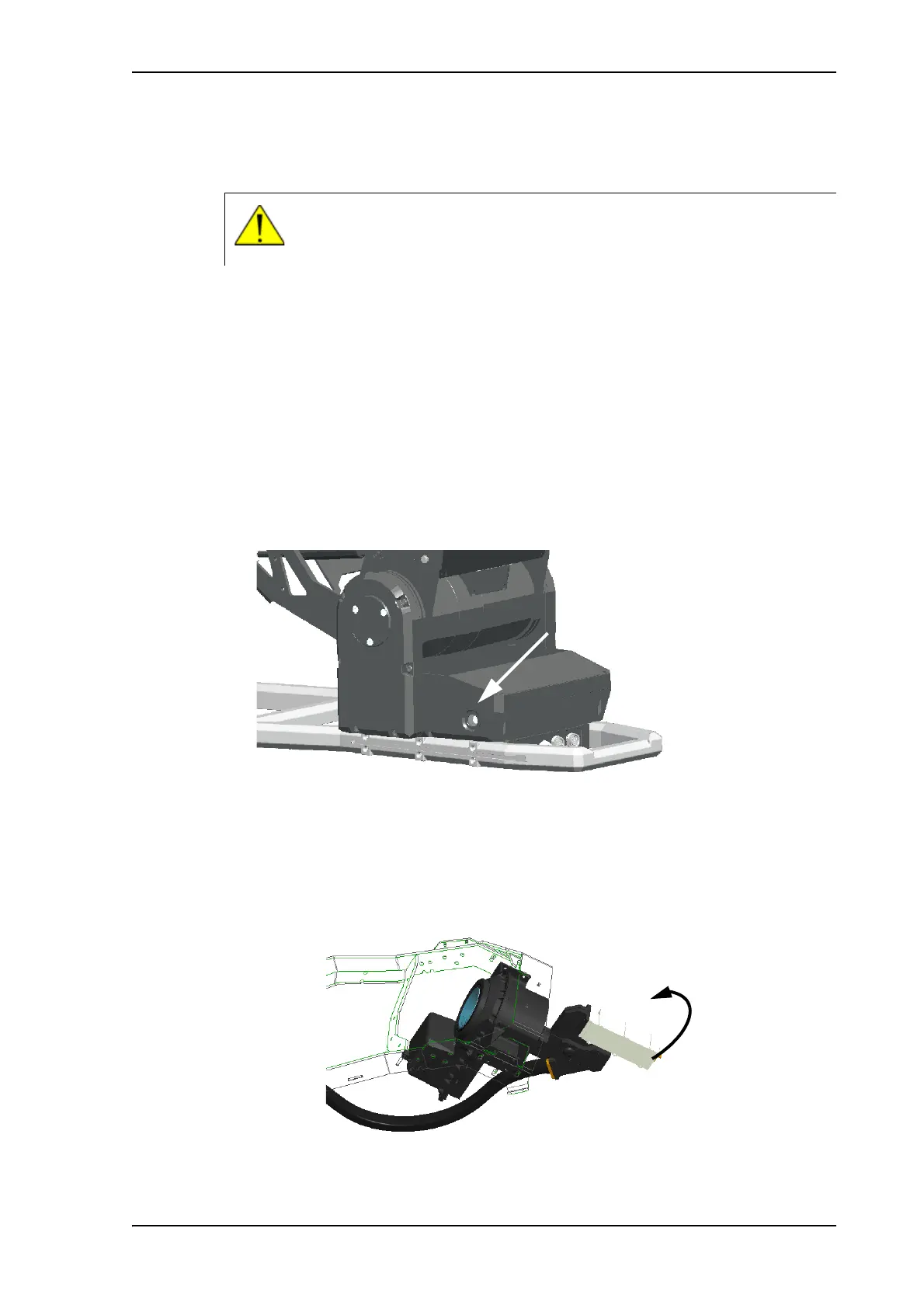To stow and unfold the antenna manually
98-145510-E Chapter 7: Service and maintenance 7-9
7.4 To stow and unfold the antenna manually
7.4.1 Manual stow
If for some reason the system is inoperable, e.g. due to loss of power or similar, you can
stow the antenna manually.
Do as follows:
1. Find the Hex L key and the Hand crank included in the delivery.
2. If the Feed boom of the antenna is not pointing straight, aligned with the antenna base
frame, you must adjust the Azimuth as described in the next steps.
3. Find the adjustment location for Azimuth shown in the picture below and unscrew the
cover for the adjustment bolt.
4. Use the Hand crank on the Azimuth adjustment bolt to adjust the Azimuth until the
antenna is aligned with the base frame of the antenna.
5. For Ku-version only: Before adjusting the Elevation, turn the OMT/LNB assembly 45
degrees by hand to make sure that the Flexible Wave Guide does not get caught
between the Feed boom and the base frame.
CAUTION! Always release the stow lock before you operate the antenna
manually! The stow lock will be damaged if it is not released before you
operate the antenna manually.
Figure 5: Manual stow, azimuth adjustment
Figure 6: Manual stow, Turn OMT/LNB assembly 45 degrees
