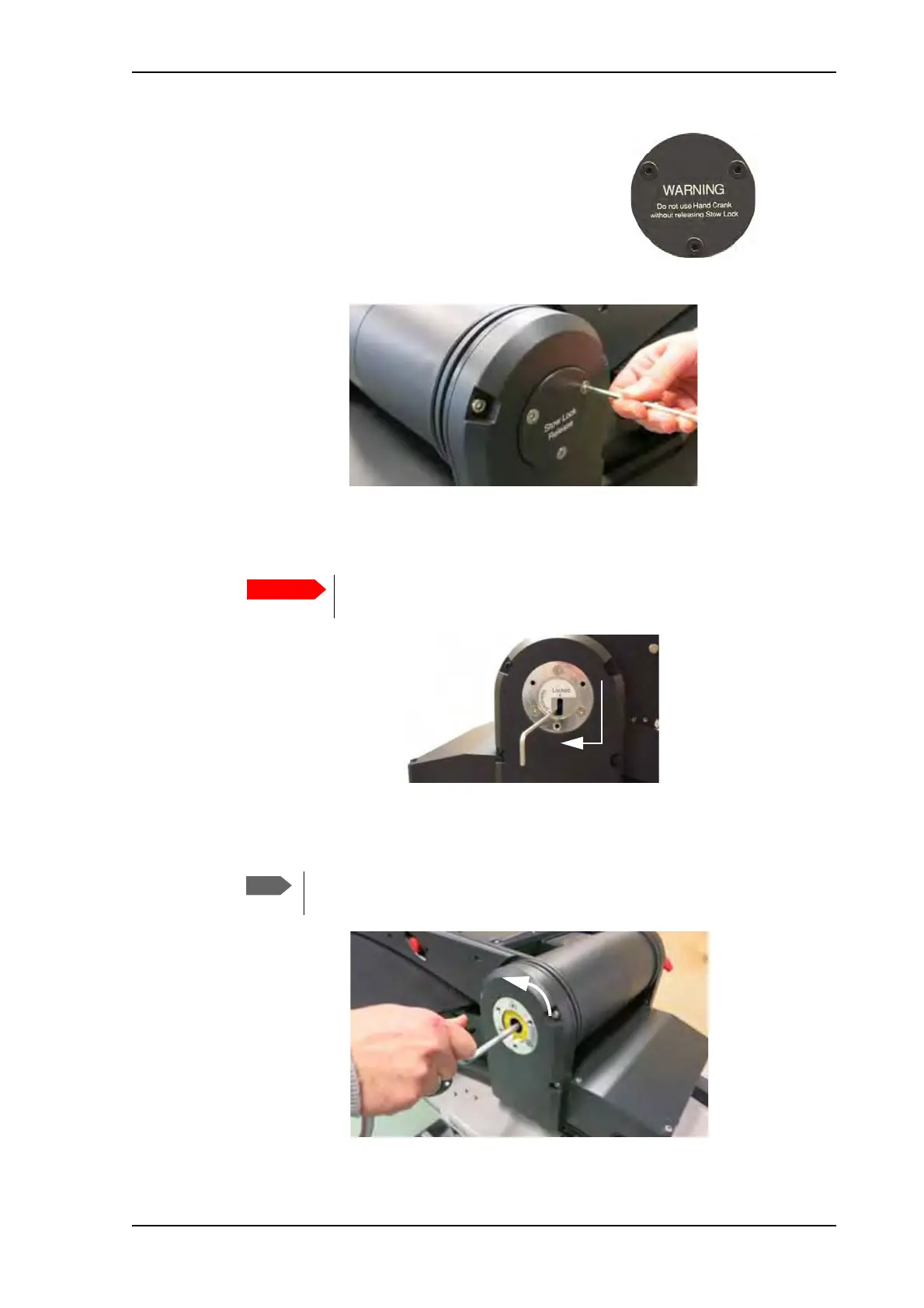To stow and unfold the antenna manually
98-145510-E Chapter 7: Service and maintenance 7-10
Step 6 and 7 are only for antennas with the stow
lock mechanism (marked with this warning on the
elevation adjustment cover).
If you do not have this antenna version, go directly to
step 8.
6. In both sides of the antenna, use a hex L key to remove
the screws for the circular covers.
7. Insert the hex L key at the top of the L-shaped hole, tip it downwards and follow the
direction of the hole to the left to release the lock.
8. Go back to the other side of the antenna and use the Hand crank to adjust the elevation
(turn counter-clockwise to stow the antenna).
Figure 7: Covers for manual elevation adjustment and stow lock release
Leave the hex L key in the Released position while adjusting the
elevation.
Figure 8: Stow lock release
If you have the stow brake version of the antenna you must first remove the
small cover. You can do this with the Hand crank.
Figure 9: Manual elevation adjustment
