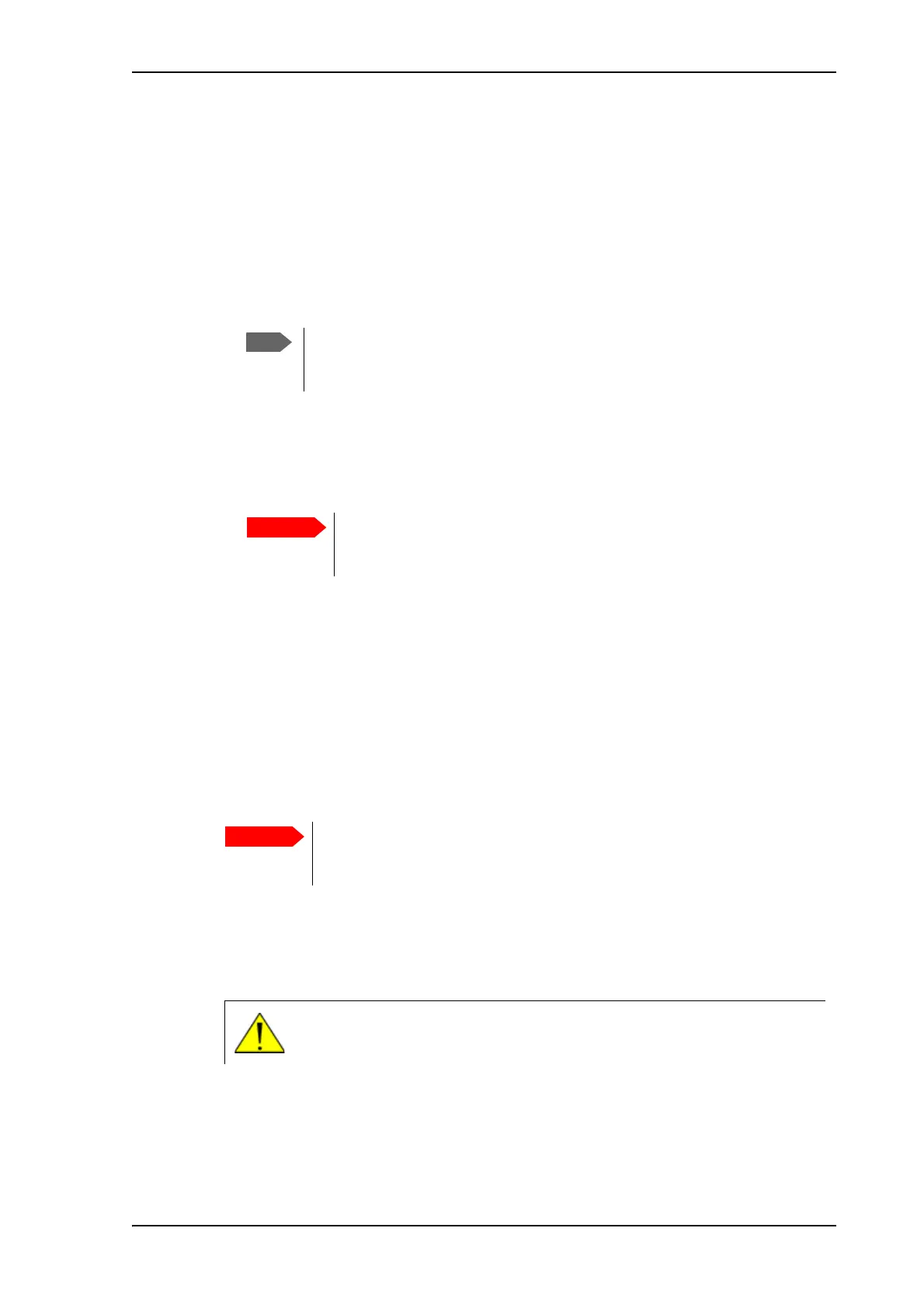Initial setup
98-145510-E Chapter 5: Initial setup and basic functions 5-3
5.3 Initial setup
After you have installed and connected the antenna, ACU and modem, you must make
some initial configuration in the web interface before you can use the system. Go through
the following steps to set up your VSAT system:
1. Ku-Band versions: If you have installed a new BUC, you must configure the system for
the new BUC, using the command antenna_data buc. See BUC installation on
page 7-13 and antenna_data on page D-4.
2. Ku-Band versions: If you have replaced cables or installed a new BUC, you must make a
cable calibration. See BUC installation on page 7-13 and Ku-Band version only: Cable
calibration on page 6-22.
3. Make a Compass calibration. See Compass calibration on page 6-19.
4. Create satellite profiles and modem profiles. See Satellite profiles on page 6-7 and
Modem profiles on page 6-6.
5. If you want to control the system using a WLAN connection, you must first set up the
use of WLAN in the ACU. See To configure the LAN network on page 6-14 and WLAN
settings on page 6-16.
After calibration and creation of satellite profiles and modem profiles you can deploy the
antenna as described in the next section.
5.4 Start up and basic functions
After power on you must deploy the antenna. How to do this is described in the following
sections. Once you have finished the transmission you must stow the antenna again.
During commissioning you might need to manually jog the antenna, see To line up or jog
the antenna on page 6-22.
1. Switch on the ACU and the VSAT modem. The ACU starts up and goes through an
initialization procedure.
If you have purchased the No-BUC version of the antenna, there will be no
power on any of the connectors for the BUC connection until you have
configured the system with the antenna_data buc command.
You must make a compass calibration every time the antenna is
reinstalled. If the compass is not calibrated the system will not work
properly!
First time after installation or service, you must calibrate the VSAT system
and configure satellite and modem profiles as described in the previous
section.
WARNING! Stay clear of the antenna! Be aware of movements and pinch
points, especially while the antenna is being positioned, deployed or stowed.
