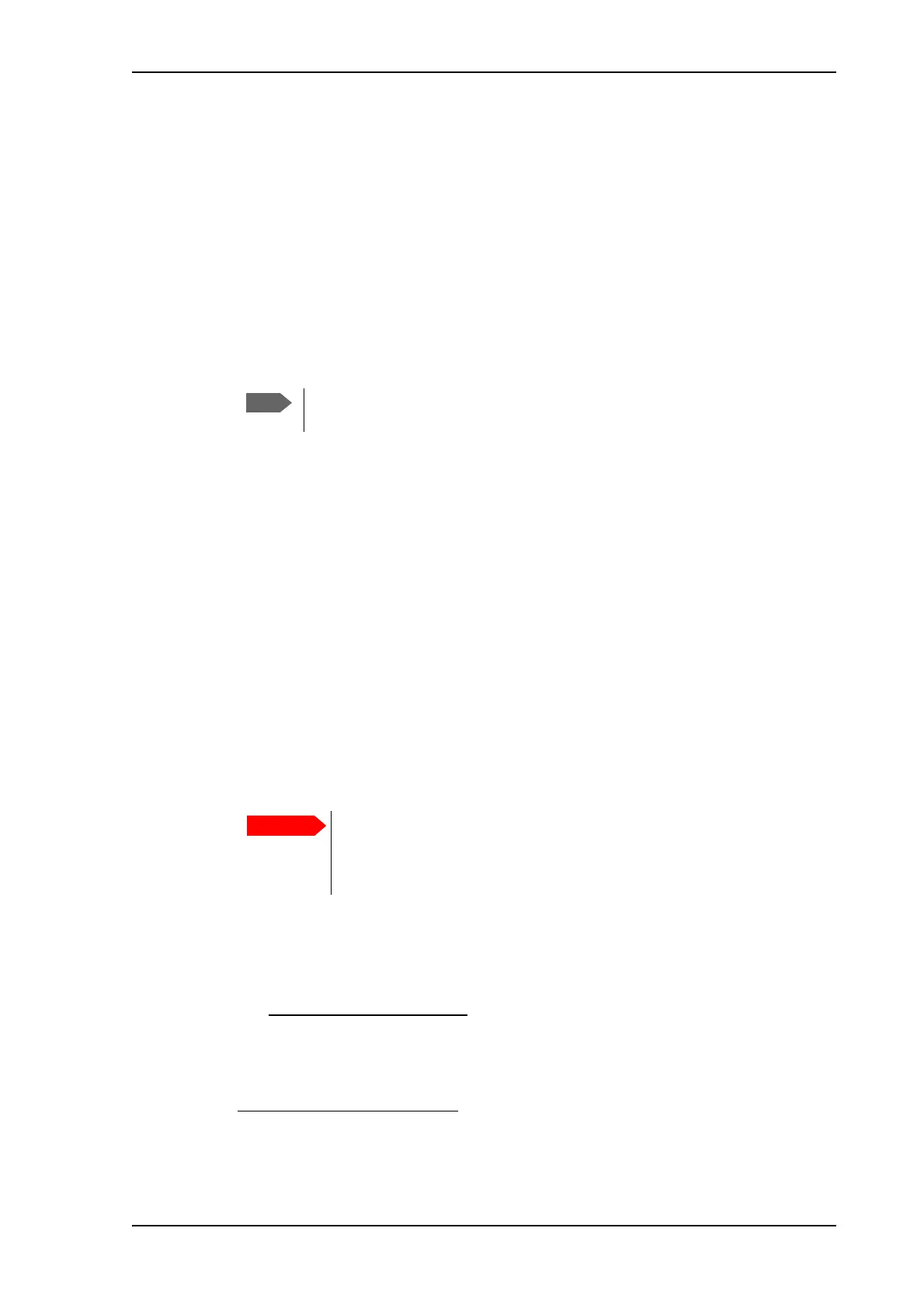The web interface
98-145510-E Chapter 6: Setup and operation 6-6
6.1.3 Modem profiles
A modem profile contains all VSAT modem settings that are necessary for a successful
connection to the satellite. The data you have to fill in are provided by your VSAT service
and modem provider. You must add at least one modem profile.
Modem profile – New entry and Edit
On the page Modem profiles you create, edit or delete modem profiles.
To add or edit a modem profile, do as follows:
1. Select SETTINGS > Modem profiles and click New entry or Edit.
2. Fill in a modem profile name of your own choice.
3. Select one of the supported modems from the drop down list. Once you have selected a
VSAT modem, entry fields required for this VSAT modem are displayed.
Generic OpenAMIP: If you have an OpenAMIP modem that is not included in the list,
select Generic OpenAMIP.
Generic modem: If you have another modem that is not included in the list, select the
generic modem. With this modem profile you enter all information about the modem
manually.
Service modem: This is mainly used for reference satellites
1
and for troubleshooting
purposes.
4. Fill in or edit the data provided by your VSAT service provider.
• Enter the passwords, if needed.
• Select the modem baud rate
• Select whether you want to use the 10 MHz reference from the ACU (Internal) or the
VSAT modem (VMU). “Cleaned” means that any noise on the 10 MHz reference
signal is removed before using the reference.
• GNSS output: Some modems need the current GNSS position from the ACU. If the
modem needs the GNSS position, you must select the baud rate for the RS-232
interface from the GNSS output dropdown list. Otherwise select Disabled.
• For generic modem: Select the RSSI Lock Type and type in the RSSI Lock Level.
• For OpenAMIP IP address
: Make sure that you have entered this IP address also
for the LAN connector that is used for the OpenAMIP modem, see To configure the
LAN network on page 6-14.
5. Click Apply to add the new profile to the list of modem profiles or to accept the edits.
For the Ka-Band system there is currently only one modem, the Surfbeam II
modem.
1. For details on how to use a reference satellite profile, see To use a reference satellite (Ku
only) on page 6-9.
The VSAT system can work either using the Rx or Tx 10 MHz reference
signals provided by the modem or using its own built-in 10 MHz reference
(RX only). The setting in the ACU must match the setting in the
modem.
