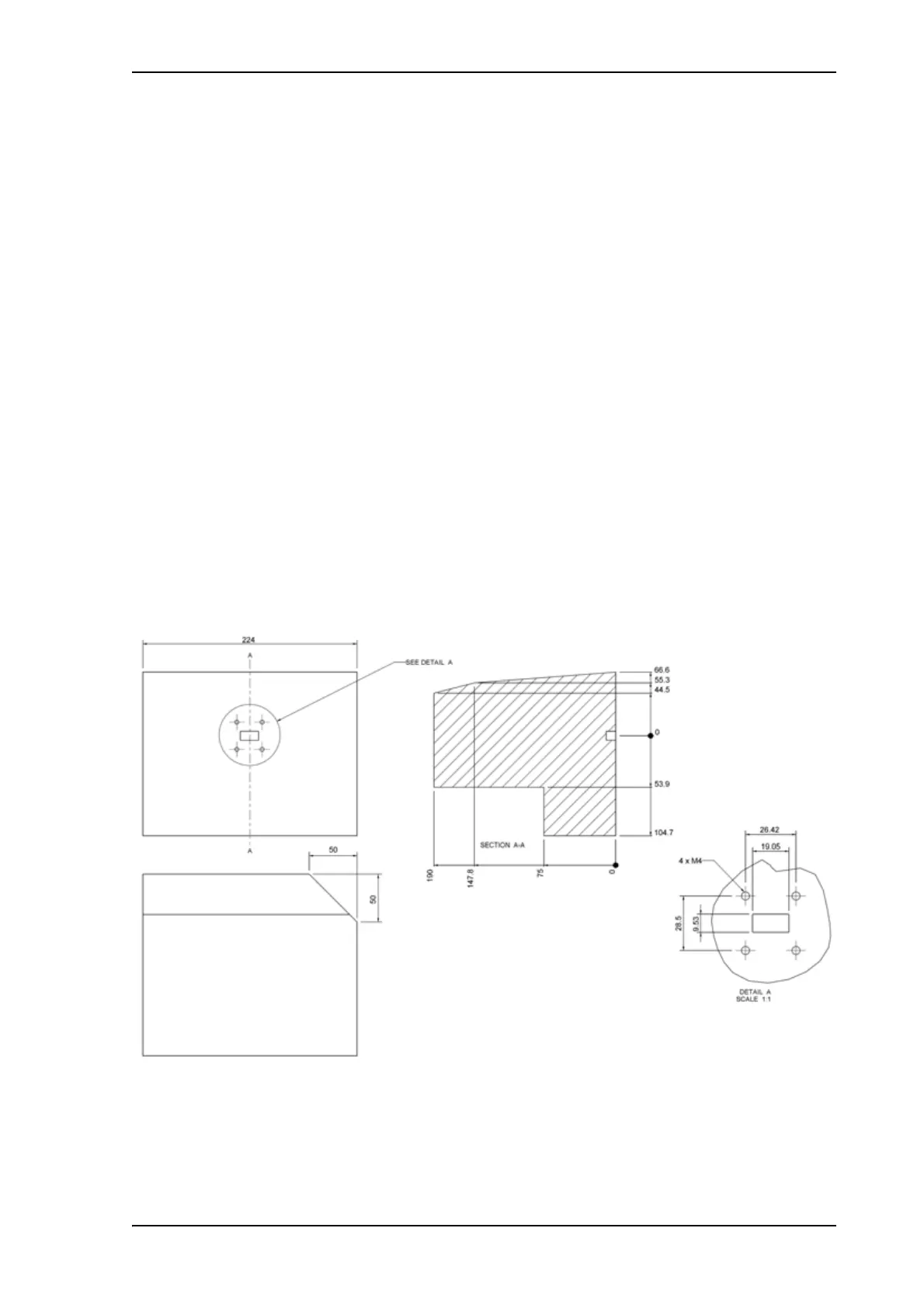BUC installation
98-145510-E Chapter 7: Service and maintenance 7-13
7.5 BUC installation
You may need to install a BUC on the antenna if you have purchased the “no BUC” antenna
version or you want to replace the BUC e.g. with a more powerful BUC. The following BUC
installation kit is available from Cobham SATCOM:
• 20 W BUC kit for EXPLORER 8100, part number 408157A-200
The 20 W BUC kit includes brackets, screws etc. as well as an installation guide
explaining how to install the 20 W BUC on an EXPLORER 8100.
An 8 W BUC is also available as spare part.
The mechanical specifications are slightly different on the EXPLORER 8120 compared to
the EXPLORER 8100. The following two sections describe the specifications needed for BUC
installation on the EXPLORER 8100 and the EXPLORER 8120 respectively.
7.5.1 EXPLORER 8100: Mechanical specifications for 3rd party BUCs
If you are mounting a 3rd party BUC on the EXPLORER 8100, make sure that the BUC
complies with the following specifications:
Maximum weight of BUC: 6 kg
Maximum size:
Make sure the BUC and the BUC installation complies with the following figures.
Figure 13: Max. dimensions for BUC (EXPLORER 8100)
