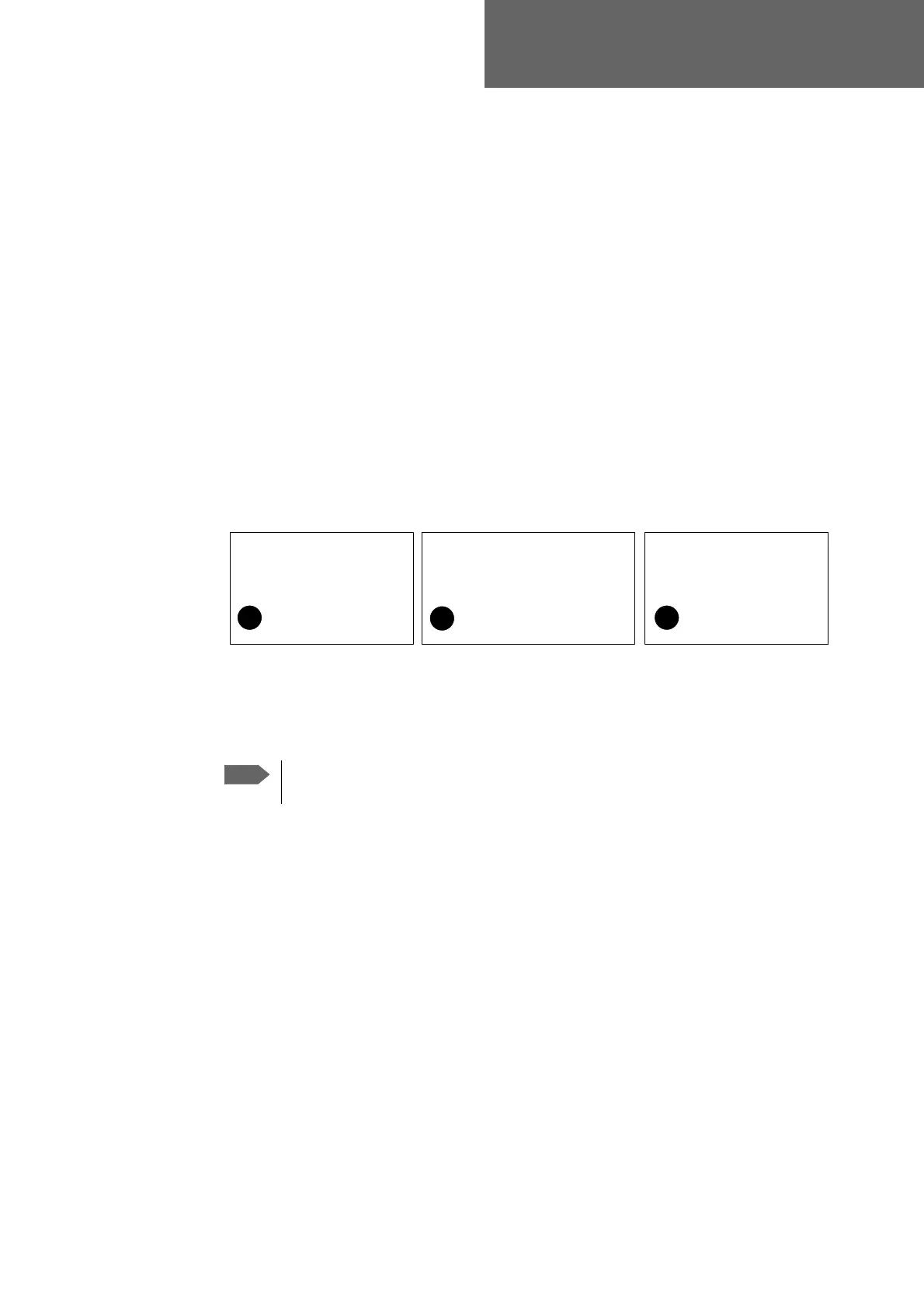98-145510-E D-1
Appendix D
Command line interface
D
This appendix contains a description of the command line interface for the EXPLORER 8000
series VSAT terminals and a command reference for supported commands.
• Introduction
• Supported commands
D.1 Introduction
After you have done the initial configuration and connected the VSAT system to your
network, you can use Telnet to configure the VSAT system. You can also set up VSAT
modem parameters. Note that the following sections cover the command line interface for
all EXPLORER 8000 series VSAT terminals. Some of the commands may not be relevant for
your terminal.
After successful login you can read and change settings. Use the command config
activate to activate the new settings in the ACU. You will need to refresh the browser
window before the changed settings become visible.
D.1.1 Telnet connection
You can access the command line interface via Telnet.
User name and password
Access to the VSAT system system is protected by a user name and password. This is the
same user name and password that is used in the web interface under
ADMINISTRATION.
Figure 1: How to use the command line interface (example for telnet)
Every change is performed on the active satellite profile or the active VSAT
modem profile. Parameter identifiers are case sensitive.
+?!WHOQHW
DFXORJLQDGPLQ
3DVVZRUG
&RQQHFWWR96$7V\VWHP
XVLQJ,3DGGUHVV
8&/,FRQILJFXUUHQWBOLVW
5HDGRUFKDQJHVHWWLQJV
:ULWHQHZVHWWLQJVWR
96$7V\VWHP
8&/,FRQILJDFWLYDWH
