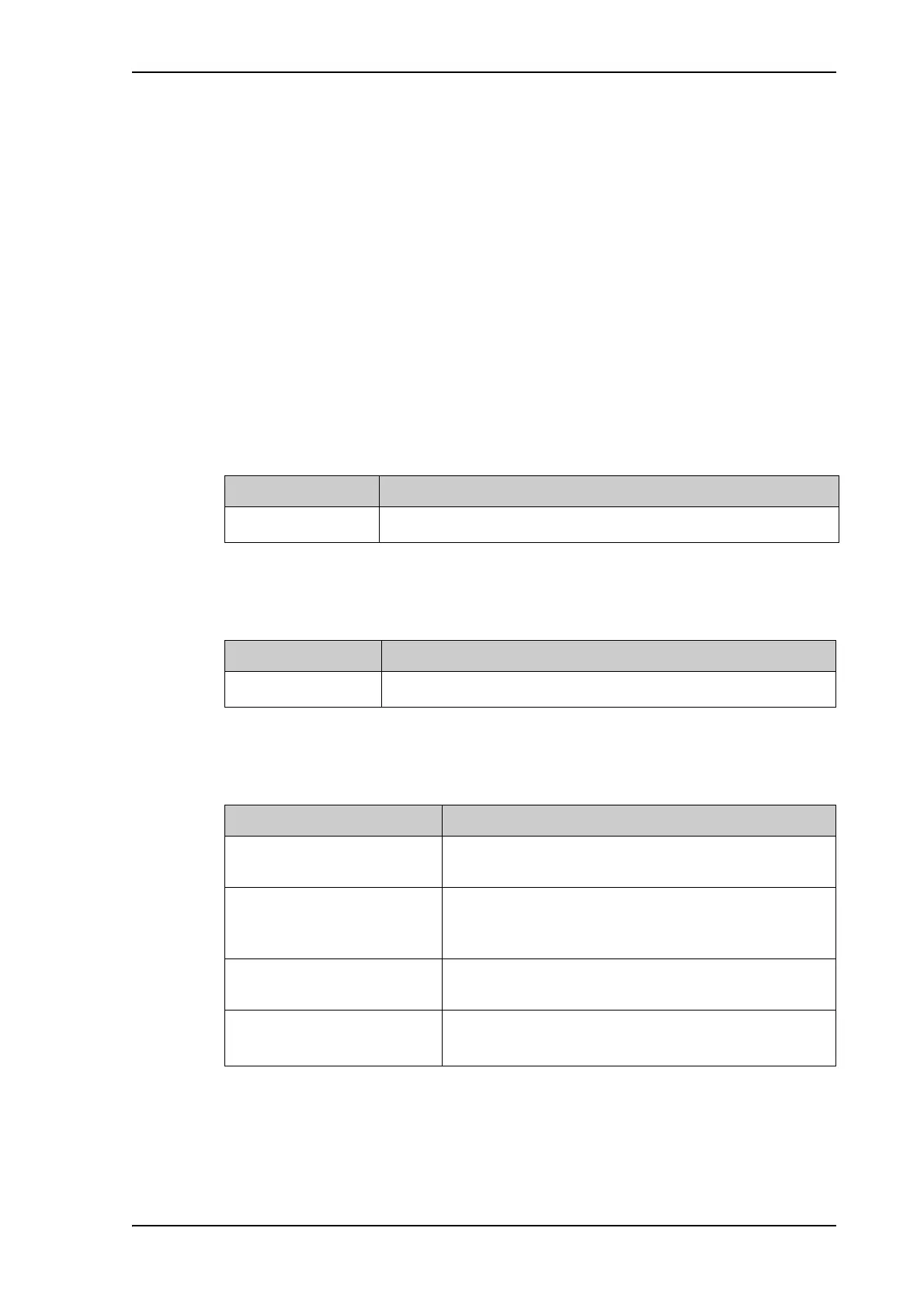Supported commands
98-145510-E Appendix D: Command line interface D-3
D.2 Supported commands
The following commands are described in detail. They are listed in alphabetical order.
• exit
• help
• system
• antenna_data
• calib
• test
• trace
D.2.1 exit
D.2.2 help
D.2.3 system
Command Description
exit
Exits the connection to the VSAT system.
Table D-4: UCLI command: exit
Command Description
help
Shows a list of commands available, including a short description.
Table D-5: UCLI command: help
Command Description
system
Shows the sub commands available, including a short
description.
system restart
Sends a command to the ACU to restart the system
instantaneously. It makes a power-on self test and then
points to the last used satellite.
system info
Shows the software version, part names and serial
numbers of the VSAT system.
system type <antenna
type> <OEM ID>
Sets system antenna and OEM ID type
Table D-6: UCLI command: system
