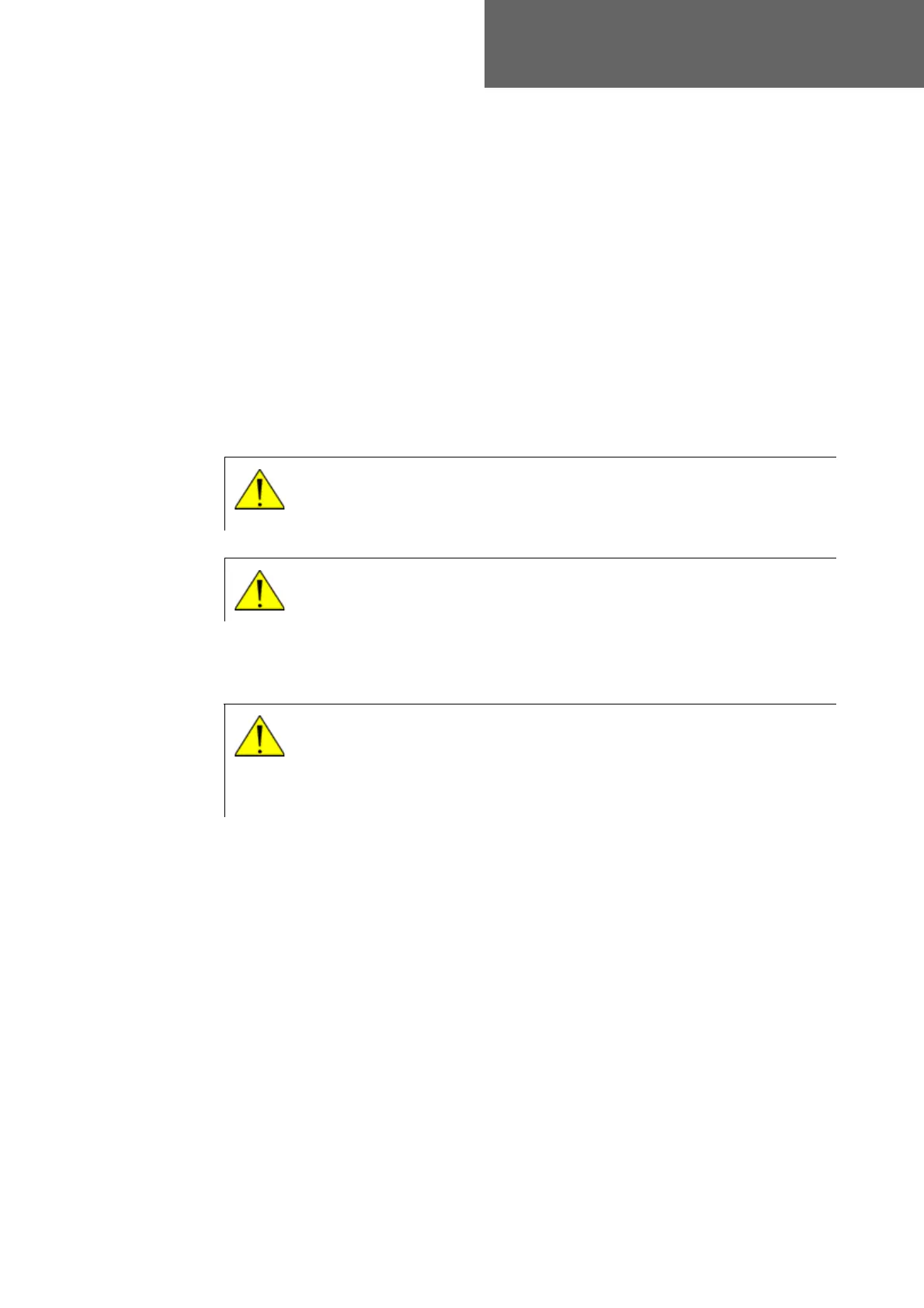98-145510-E 3-1
Chapter 3
Installation
3
This chapter has the following sections:
•To unpack the system
• To install the EXPLORER 8000 series
3.1 To unpack the system
The antenna is attached to the bottom of the transport box. To unpack the antenna you
must remove the screws attaching the antenna to the packing material.
3.1.1 What’s in the box
Unpack the antenna and ACU and check that the following items are present:
• EXPLORER 8100 Ku VSAT antenna (no BUC, 8 W BUC or 20 W BUC), or
EXPLORER 8100 Ka VSAT antenna (Viasat eTRIA), or
EXPLORER 8120 Ku VSAT antenna (no BUC, 8 W BUC or 20 W BUC)
• EXPLORER Antenna Control Unit (ACU) (500 W or 1000 W)
•With the ACU:
• AC Power cord 1.8 m, US wall plug (37-207152-000)
• AC Mains cable 1.8 m, Schuko (Euro) wall plug (37-207148-000)
• Ethernet cable 2 m (37-203213-A)
• Short Ethernet cable 0.25 m (37-206570-025)
• WLAN antenna (88-139591-A)
•WLAN TNC key for mounting the WLAN antenna (41-140645-C)
• Quick guide (98-146768)
WARNING! Heavy weight - Do not attempt to lift the antenna alone! Use
two or more persons or a lifting device. The antenna can weigh up to 70 kg and
is difficult to handle.
CAUTION! Do not lift the antenna by the small metal bar on the back of
the reflector. It is not designed to hold the weight of the antenna.
CAUTION! For early versions of EXPLORER 8100 only: Do not
manually unfold the antenna without first releasing the stow lock! If it is
necessary to unfold the antenna in order to access the screws attaching the
antenna to the packing material, you must first release the stow lock as
described in Manual unfolding on page 7-11.
