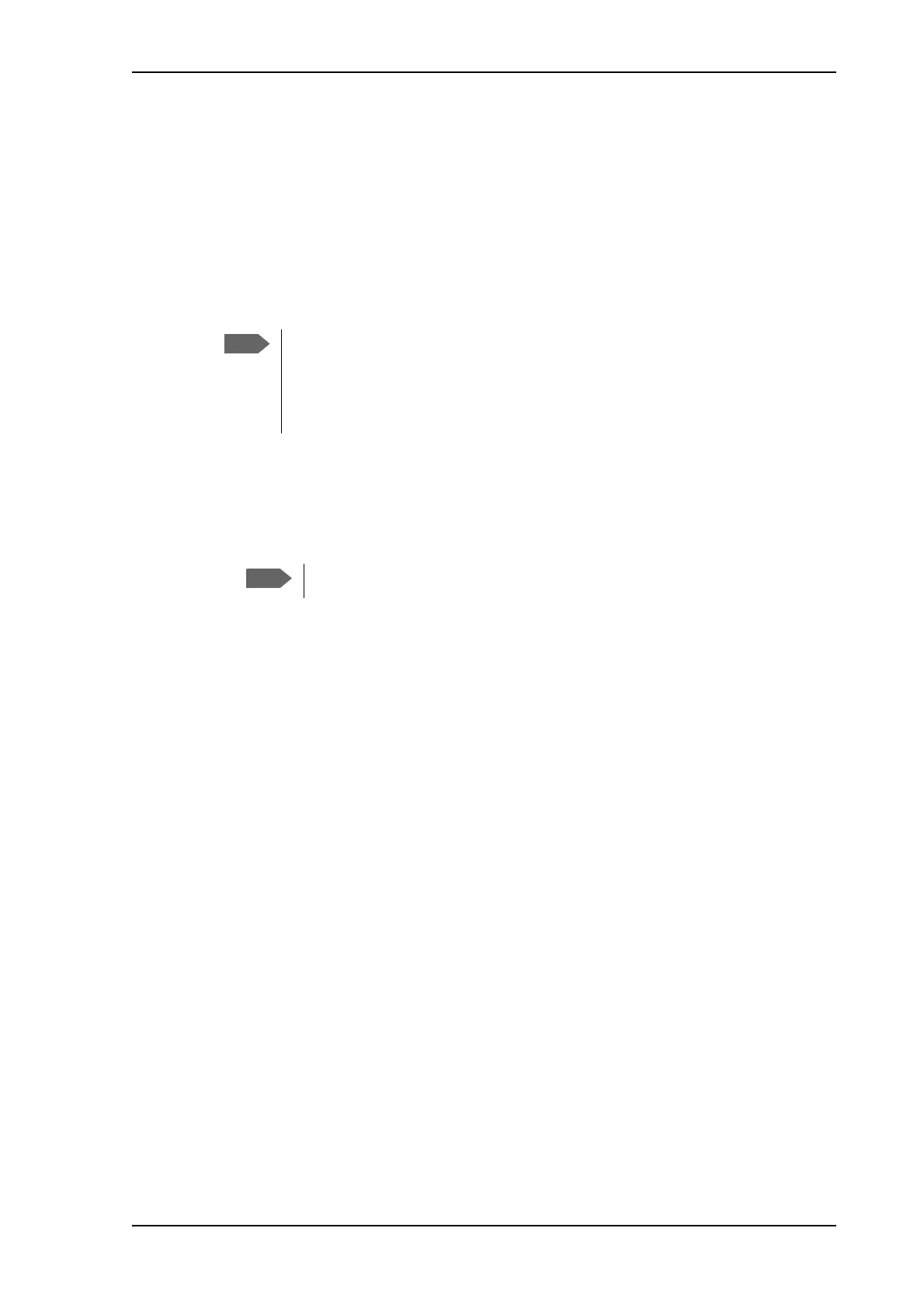Start up and basic functions
98-145510-E Chapter 5: Initial setup and basic functions 5-4
2. Wait until the Power LED and the Fail/Pass LED on the ACU light steady green and the
display shows Not ready: Not deployed. Then you can deploy the antenna.
To deploy and stow the antenna you can use the keypad and display on the ACU, a
smartphone or tablet, or a PC and the built-in web interface.
You must stow the antenna before moving the vehicle.
5.4.1 To deploy the antenna
To deploy the antenna using the keypad and display
When the system has started up, do as follows:
1. Shortcut: Press and hold for 2 seconds.
To learn how to use the keypad see Keypad and display menus on page 6-27.
You can also deploy the antenna using the display menu system.
2. Wait until the ACU display shows TRACKING.
You may have to select Deploy again to allow the acquisition procedure, see note
above.
3. Check that your modem is ready. The indications may differ depending on the modem
type, refer to the documentation for your modem.
When the modem is ready, you can use it to connect to the Internet via the VSAT satellite
system.
To deploy the antenna using the mobile web interface
1. Connect your smartphone or tablet to the WLAN access point of the ACU. For
information on WLAN setup, see WLAN settings on page 6-16.
2. In the browser of your smartphone or tablet, type in the IP address for the web
interface. By default the IP address is http://192.168.0.1.
3. When the system has started up, tap Deploy.
4. Check the status on your smartphone/tablet. You may have to confirm before the
acquisition procedure can start, if too much time has passed after the deployment of
the antenna.
5. Check that your modem is ready. The indications may differ depending on the modem
type, refer to the documentation for your modem.
It may take some time after the antenna is deployed before the modem is ready
to start the acquisition procedure. If this time exceeds the time-out limit, you may
get a popup in the display and in the web interface asking you to Deploy again.
This is for safety reasons, in order to avoid sudden unexpected movements of the
antenna. See Antenna stabilization and safety on page 6-10.
It may take up to 10 seconds before the antenna starts to deploy.
