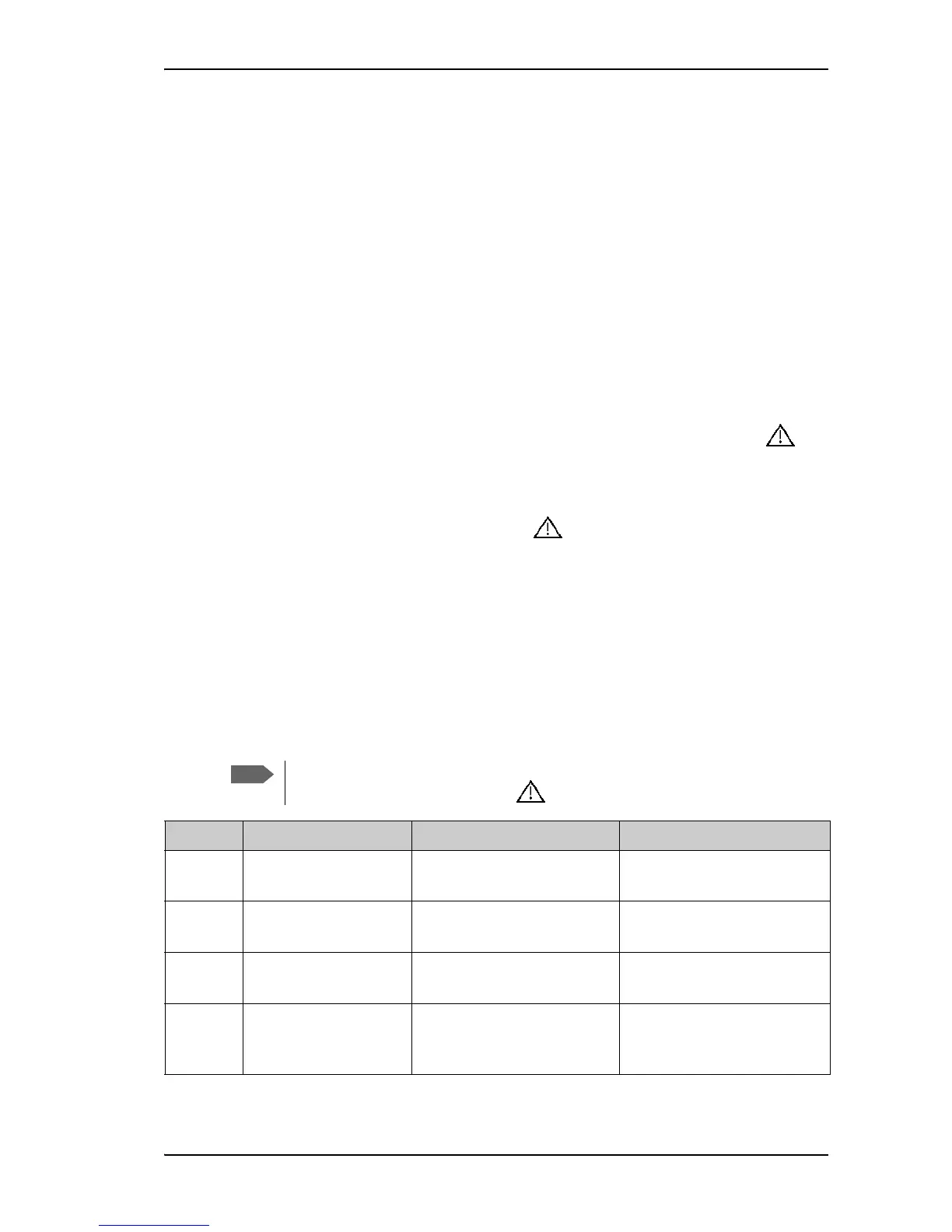Chapter 6: Maintenance and troubleshooting
98-141368-A 98
Event messages
Display of event messages
The terminal can detect events during POST (Power On Self Test) or CM (Continuous
Monitoring). When the terminal detects an event that requires your action, it issues an event
message.
You can see the active event messages in the web interface by clicking the warning symbol in
the icon bar at the top in the web interface. You can also see the messages in the Thrane IP
Handset.
All events are logged in the event log.
Event list or Event log
When an event is registered, the web interface shows an event icon in the icon bar
as long as the event is active.
The Event list only shows events that are currently active, whereas the Event log shows the
history of events that have occurred.
•To see the Event list click the event icon from the icon bar at the top of the web
interface, or select HELPDESK > Event list from the left navigation pane.
•To see the Event log, select HELPDESK > Event log from the left navigation pane.
The Event log shows the same information as the Event list, but also includes events that
occurred in the past and are no longer active. Additionally, it lists events of informational
character, describing normal phases of operation for the terminal.
List of events
The following list explains most of the events that may show in the web interface of the
terminal. Note that the list is not complete.
Events with “Info” level are not included in this list. Only events that can appear in the
Event list and cause a warning icon in the web interface are included.
ID Event Text Explanation Remedy
00100 to
00199
System data
damaged
Important system data is
damaged
Do not use the terminal.
Contact your distributor.
00210 to
00219
SIM module error The SIM interface on the
terminal cannot be used.
Contact your distributor.
00240 to
00249
Temperature
sensor error
The terminal is in danger of
overheating.
Do not use the terminal.
Contact your distributor.
00260 to
00269
System error The terminal cannot
communicate on the satellite
network.
Contact your distributor.
