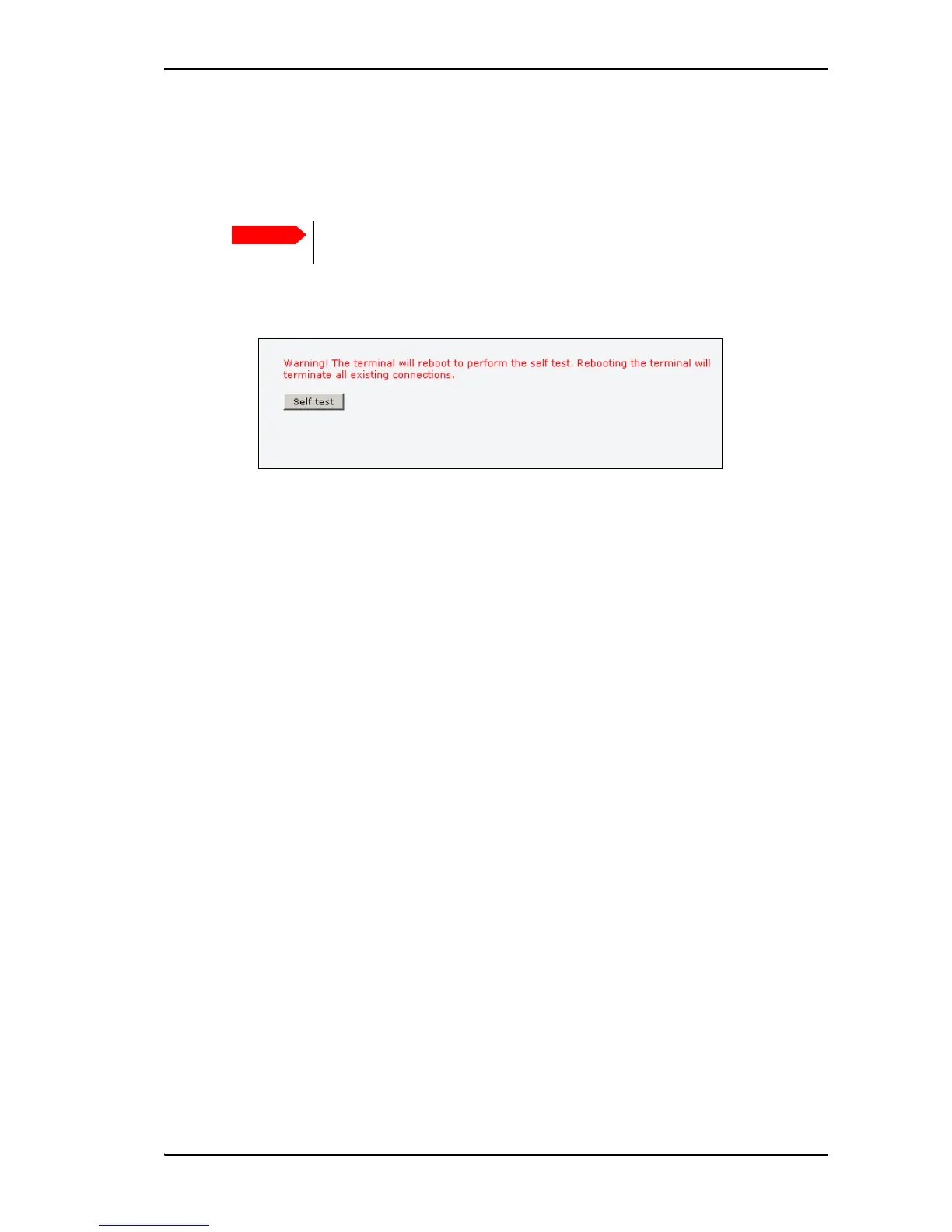Chapter 6: Maintenance and troubleshooting
98-141368-A 106
Self test
The Self test performs system test on the SAILOR Fleet One system, similar to the tests that are
performed during the Power On Self Test (POST).
To activate a self test, do as follows:
1. Select HELPDESK > Self test.
2. Click Self test.
3. Click OK in the Warning dialogue
The terminal now reboots and performs a self test.
The terminal must reboot to perform the self test. All ongoing calls or data
sessions will be terminated.
